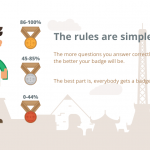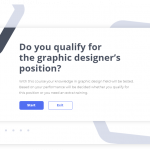Simple Tips for Elearning Script Writers
I touched on some instructional design challenges a while back. Now I want to talk about a few simple tips and tricks that may help you in the process of producing an eLearning script. TO BEGIN WITH… I find that the most challenging stage of elearning script writing is the moment when you’ve done…