I touched on some instructional design challenges a while back. Now I want to talk about a few simple tips and tricks that may help you in the process of producing an eLearning script.
TO BEGIN WITH…

I find that the most challenging stage of elearning script writing is the moment when you’ve done your research and compiled all the information that you could get and actually need to start shaping content that can be used for your eLearning course.
Based on thoughts offered by other instructional designers as well as my own experiences, I’ve narrowed it down to three steps:
1. Just write
We’ve all heard about the infamous “writer’s block” and are haunted by it from time to time. There are sure to be as many approaches to banishing the “writer’s block” as there are instructional designers. I find that one of the simplest and most effective suggestions I’ve come across is – just start writing. Sounds silly? Maybe, but it really can help. Just think about it. If you’ve done your research, you probably already have some idea about the topics that you’ll need to cover. So, just pick one and start writing – it could be anything, and it doesn’t have to be logical or eloquent. Just keep in mind that paper (or a Word document) can bear anything – it will not start complaining about your content or send it to your colleagues, so there’s nothing to be afraid of. Whatever is wrong with your text, you can fix it later.
2. Some things must go
Something I personally struggle with is getting rid of unnecessary material. The hard truth is that not everything that is ‘interesting’ or ‘good to know’ will benefit your learners in any way. Try to be really honest with yourself and consider whether the piece of text that you’ve become so attached to really contributes to your course objectives. If it doesn’t – let it go.
3.Move stuff around
It’s good (even necessary) to have a rough outline of your course early on. However, at least for me, everything can get a bit more messy when I start writing bits and pieces of texts for my courses. When this happens, I like to bring some order into my creative chaos by color-coding the topics and then going through the texts one by one and attributing the corresponding color to each of them. After that, it’s just a matter of moving some stuff around!
FIND YOUR TONE
Another interesting aspect of script writing is how our ‘voice’ comes through in the texts. Of course, sometimes you may have strict regulations on what language should be used in a particular training. However, sometimes it’s up to you to decide how you want to talk to your learner.
I believe that there’s nothing wrong with being a bit more “stiff” and formal, just as there’s nothing wrong with being friendly and approachable, as long as your manner of writing isn’t in direct contradiction to your target audience. For example, if you’re addressing young adults, you might want to use a slightly less formal language to make the content more relatable.
However, what I find more important than the formality level you decide on is consistency. If your text is mostly formal or neutral, it’s best not to throw in a few exclamation marks or “friendly” phrases in an attempt to make it more “natural-sounding”. This is something I sometimes have difficulty with, and I find that it’s best not to force it – it’s better to be a bit more on the formal side than to leave an impression that the text has been created by several clashing personalities.
At the same time, if you don’t have a problem with producing informal writing, you shouldn’t be afraid of it. For example, there are still quite many people who believe that using contractions will make the course seem less serious. Still, others, such as the wonderful Cathy Moore, fight back, saying that using informal language can actually improve the learner’s ability to learn.
GIVE YOUR TEXT A MAKEOVER
Finally, I would like to touch on making texts easier to perceive for learners in terms of visual presentation. There are many instructional designers that stand by the idea that you should utilize all options of presenting text in more engaging ways, and I definitely agree.
However, I’m also aware that sometimes larger pieces of text are hard to avoid. Still, there are many simple things you can do to help the learners process the information you’re offering them. Here are a few things that you should always consider if you have quite a lot of text in one page:
Slice it up. Something we all know, but sometimes forget – a long text will seem much less daunting if you split it into several smaller paragraphs.
Highlight keywords. I find that using Bold formatting for important words in the paragraph makes the text a bit more user-friendly and easier to process.
Use bullet points. If you are making several points about a topic, use actual points to show it visually.
Of course, if you have access to different layouts or templates, don’t hesitate to use them if they match the content of the page. For example, if you’re describing a process, why not use a process type of template to visually improve what would otherwise be a numbered list? It’s even better if you can include a bit of interaction, such as click-reveal, when presenting information – this will encourage learners to think and become more engaged in the content.
That’s it for now, but I’ll make sure to share more thoughts on scriptwriting another time!
Use our templates for inspiration
We have built hundreds of layouts and interactivites in the past few years and we provide all demos for free. This is fantastic collection that you can use while creating script for your e-learning course. Click the button below and browse through our template demos to find some inspiration!
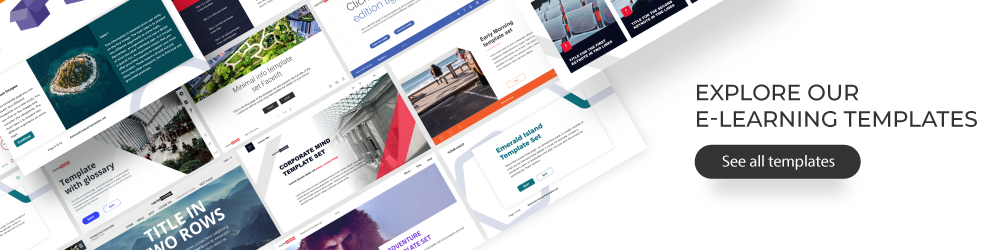

Comments