Every new elearning template set that we release brings something fresh to the table, starting with design aesthetic and ending with layouts and functionality. The ideas for our templates come from various sources. Sometimes we think about a specific type of training, such as compliance, onboarding, client service, and so on. Other times we look at the different options offered by the authoring tools that we use, and try to think of ways in which we could utilize them.
Today I wanted to take a closer look at some templates from our newest sets. In particular, I will talk about various interactions that we’ve designed for the purpose of elearning knowledge checks.
1. Drag and drop tasks
Lately, we’ve been exploring different ways to use the drag and drop functionality, and we’ve come up with several types of fun drag and drop tasks.
A rather simple way is to drag the answers to the corresponding questions or definitions. We have used this principle in different layouts, as you can see below.
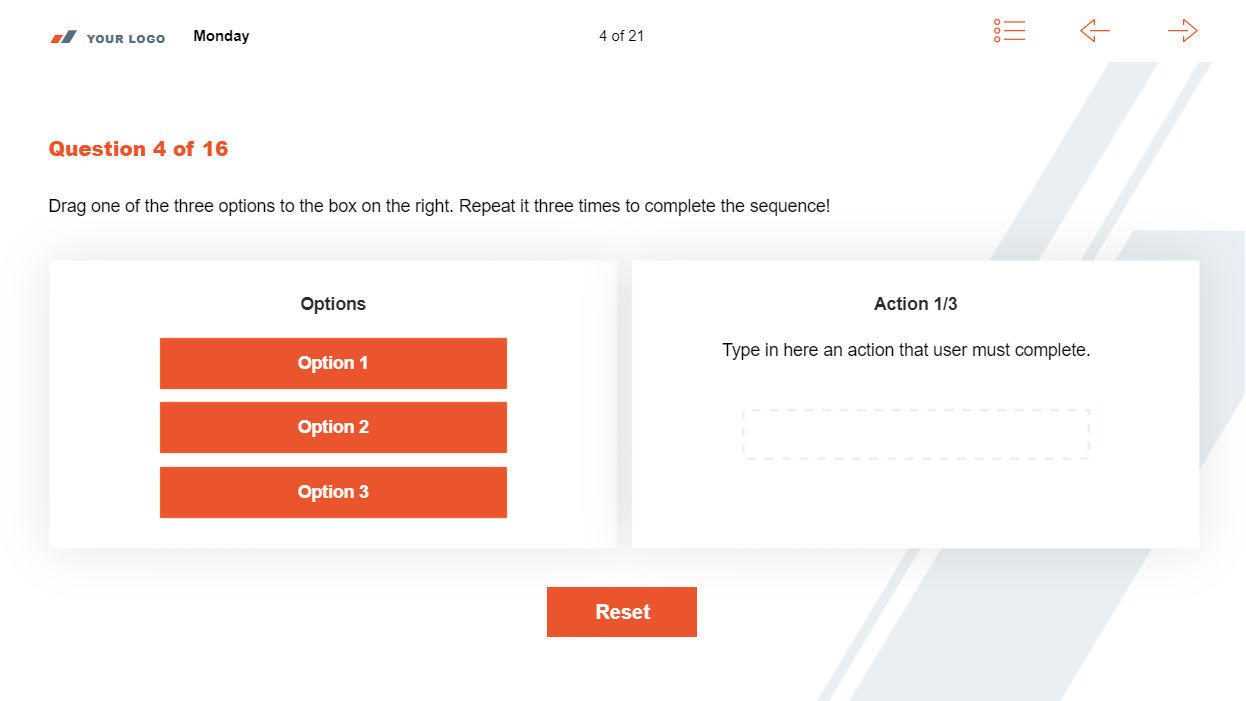
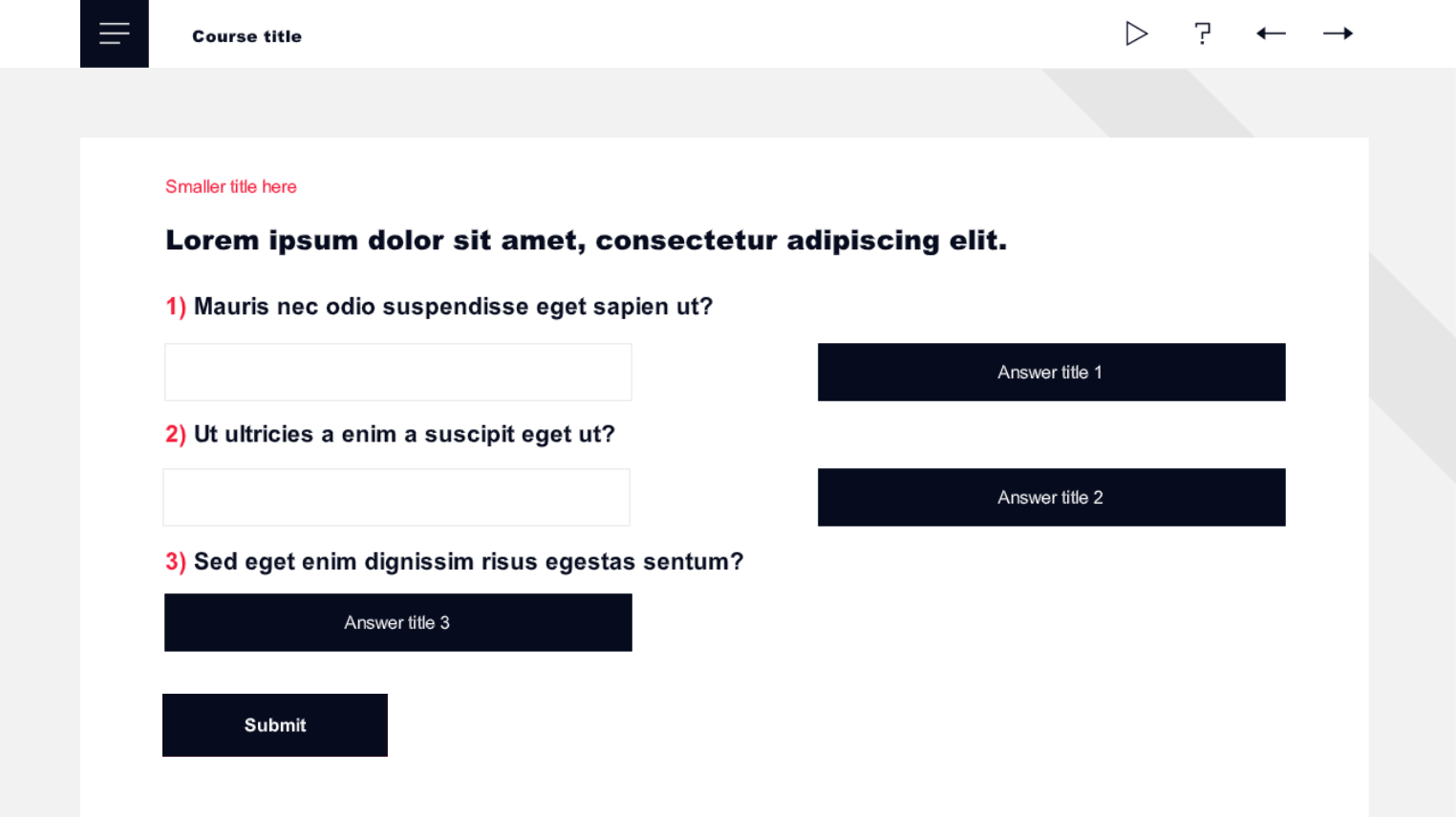
From Corporate Mind Test Template Set
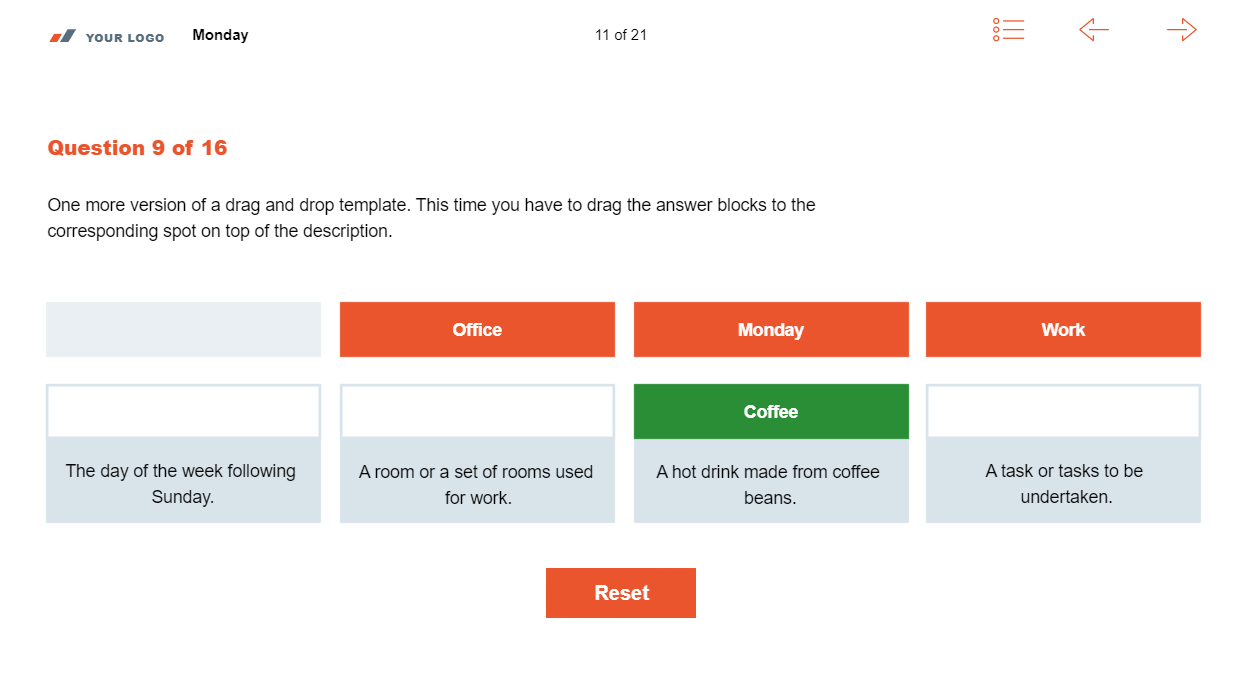
Another approach is to match answers to images. This type of task can be used to check if the learner recognizes different types of items, for example, warning labels.
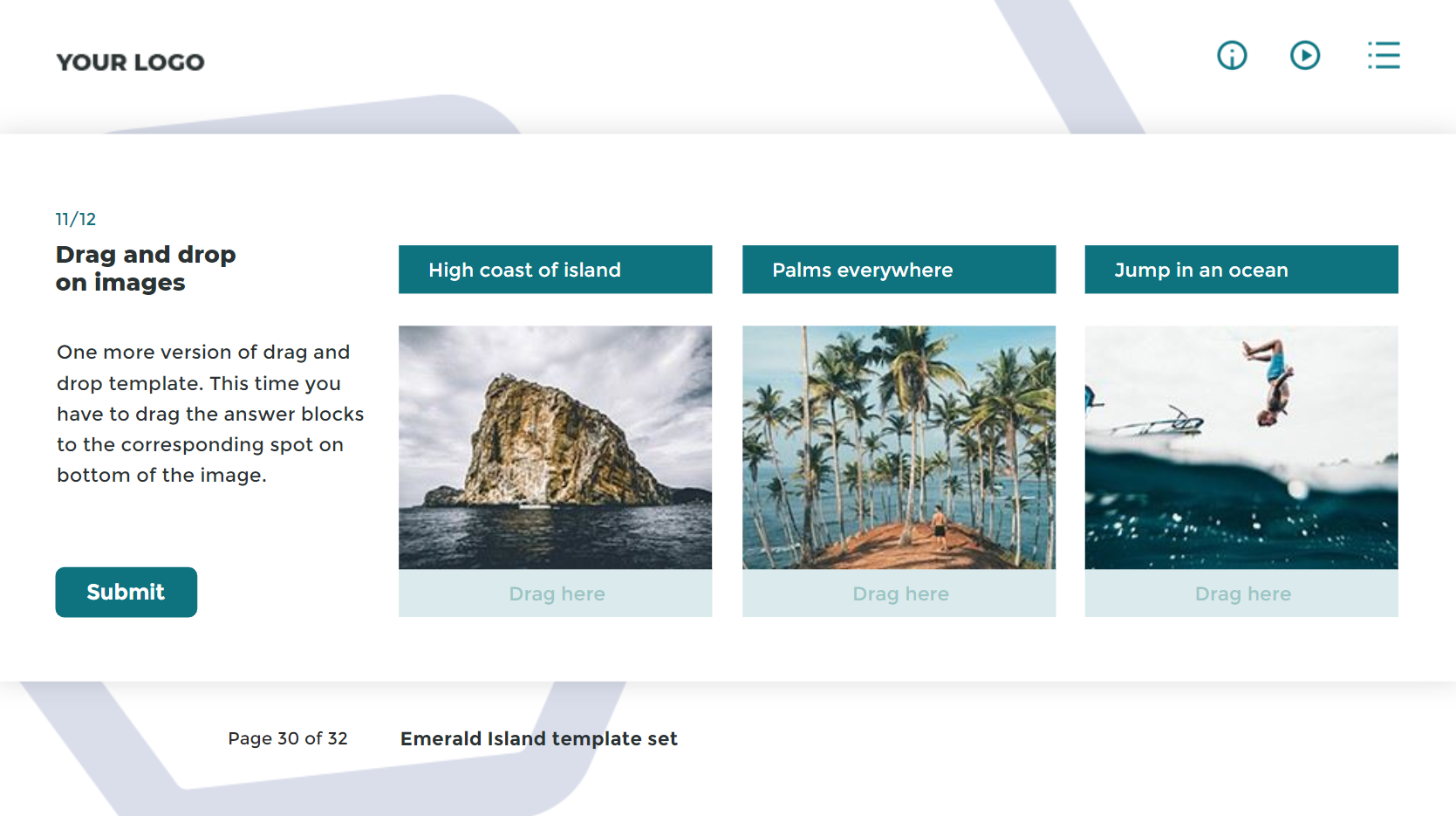
A fun task that we’ve also included in some of our previous template sets is to match descriptions to parts of an image. This could be very useful for technical training, where the learner needs to recognize parts of a device or know in what sequence the parts need to be interacted with.
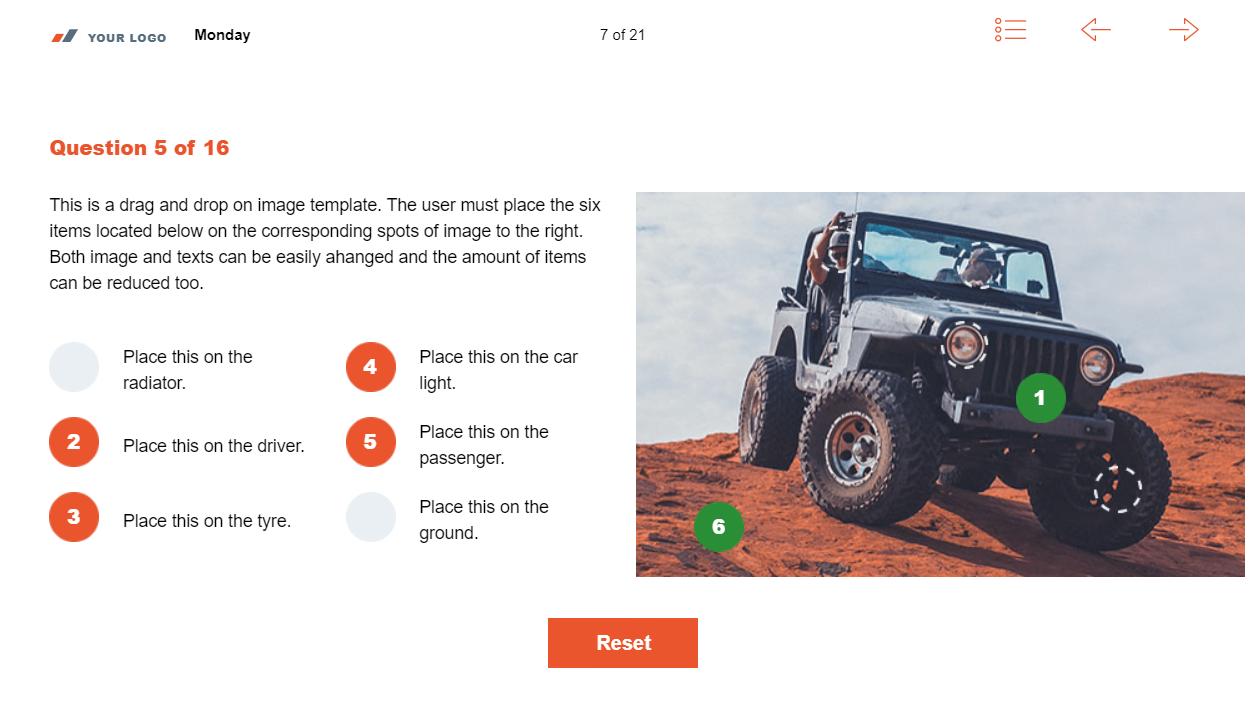
Another type of drag and drop exercise that we really enjoy is sorting items into categories. In the Monday Test template set, we also experimented with feedback by immediately marking the correctly sorted items green.
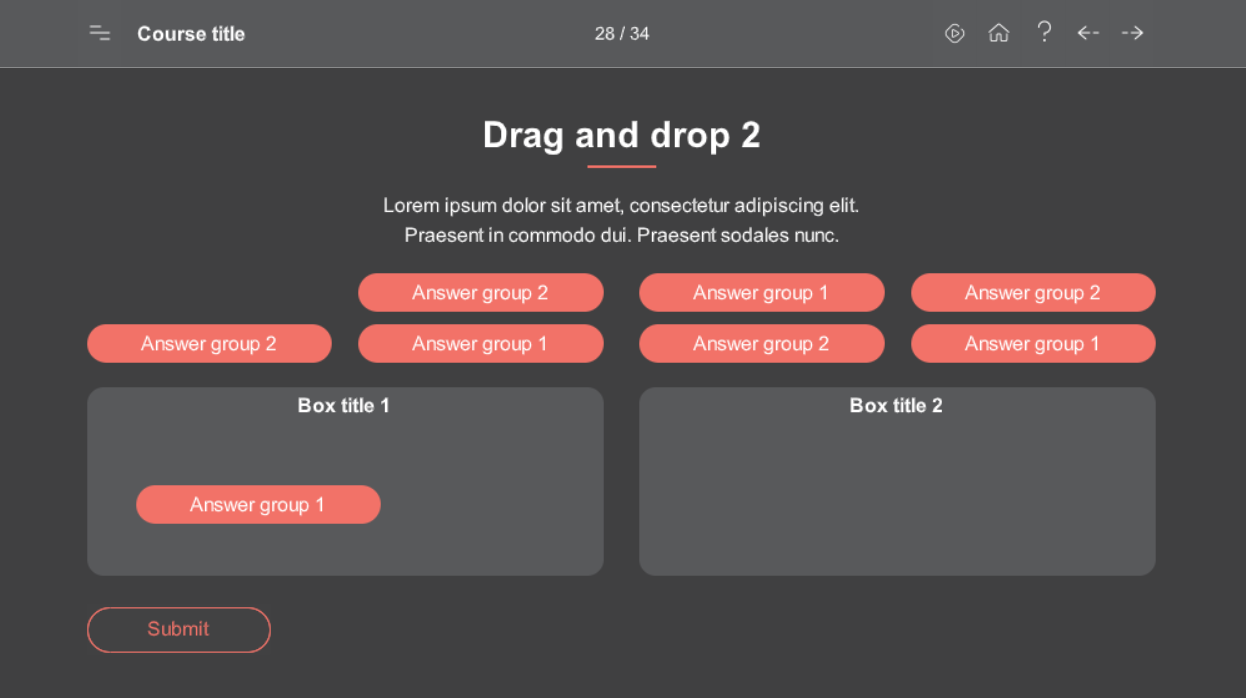
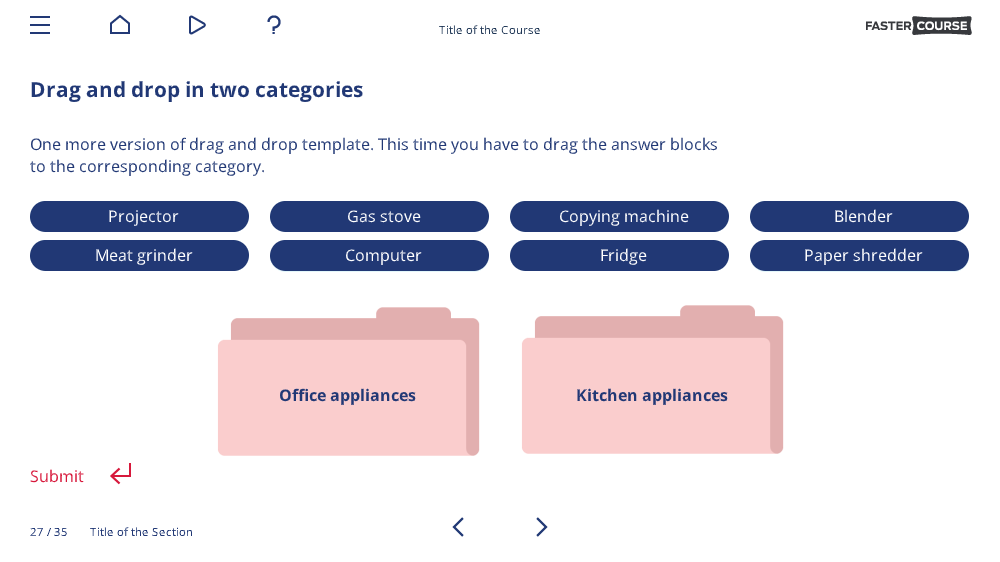
Finally, you can also drag items to create a sequence of events or a process, like we did in this example from the Urban Walk template set.
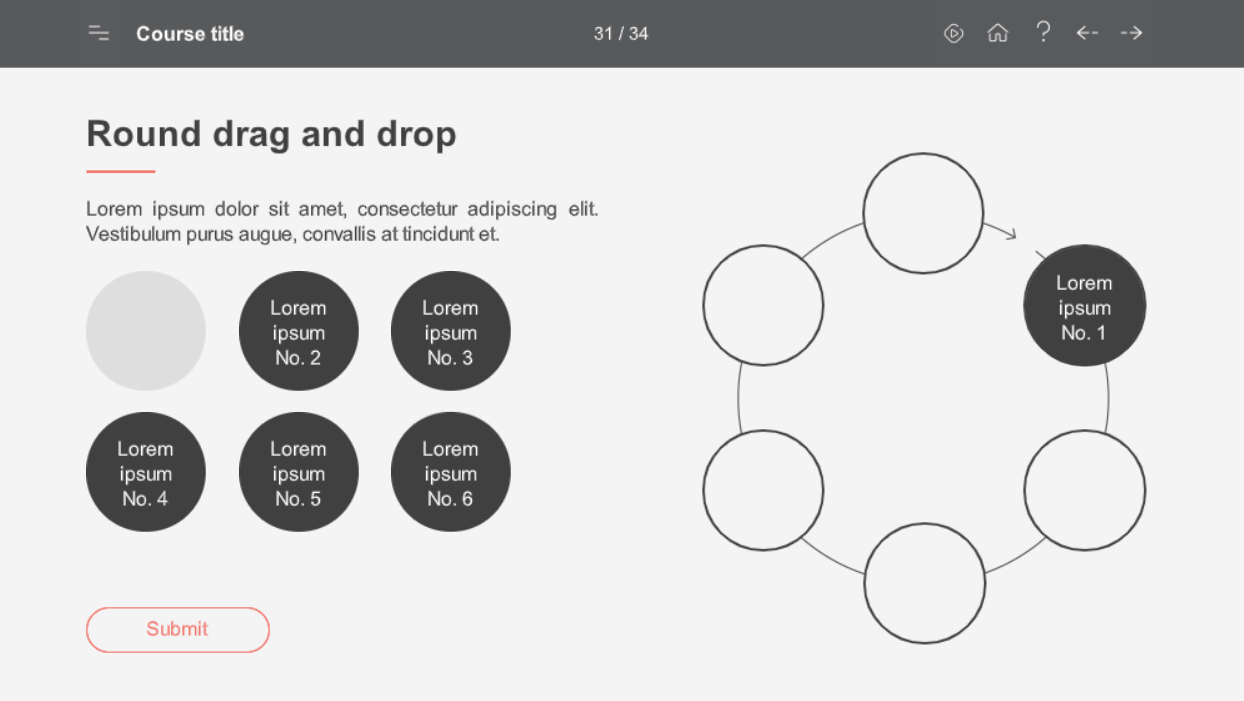
2. True or false
This is surely one of the most classic elearning knowledge checks ever. However, there’s always room for experimentation. Here you can see a simple True/False interaction as well as a less traditional one and another one with multiple statements.
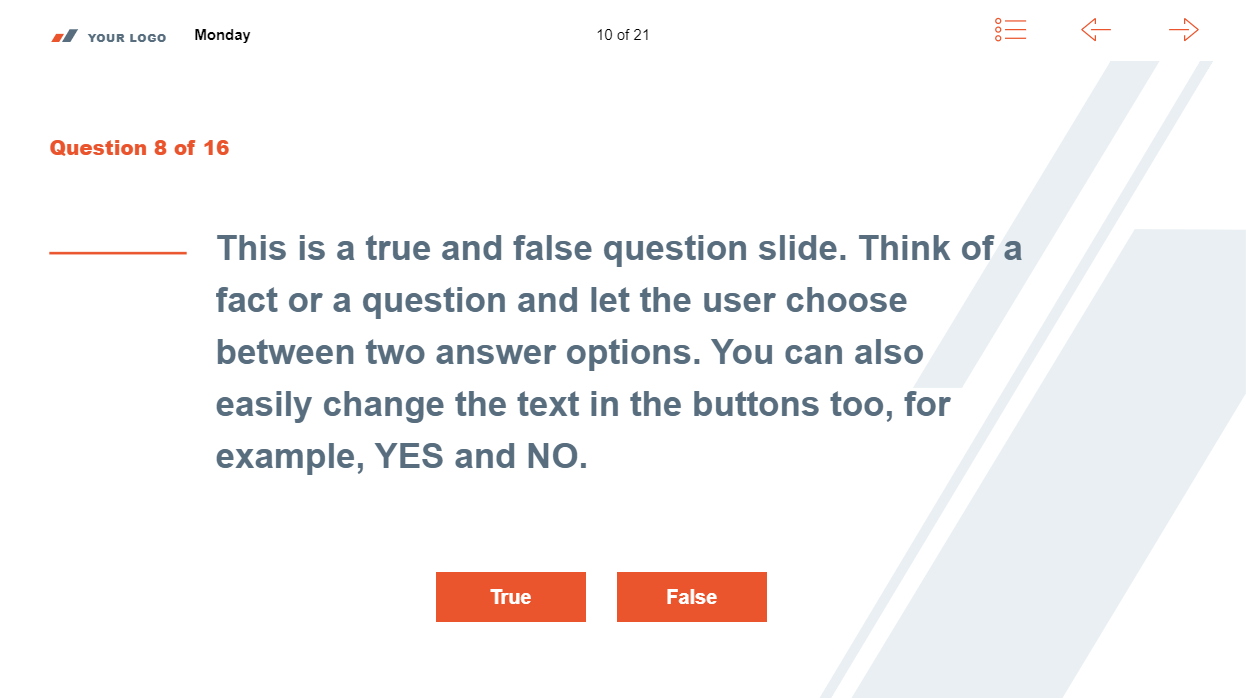
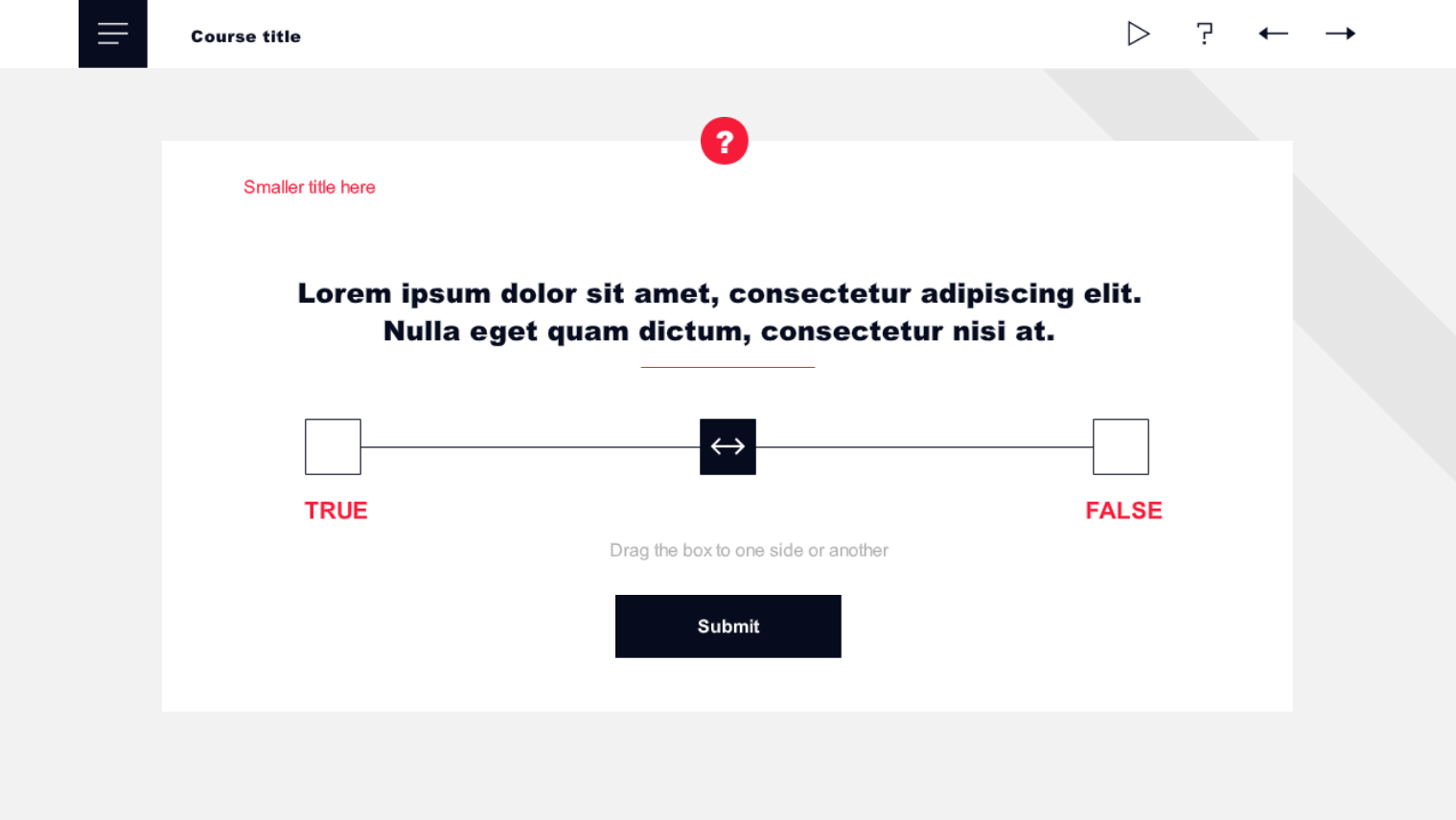
From Corporate Mind Test Template Set
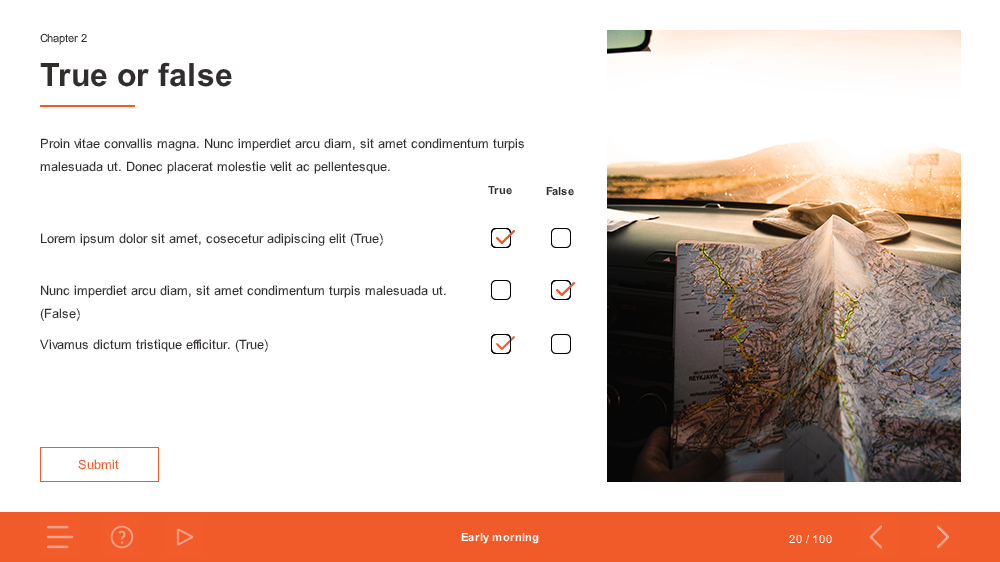
From Early Morning Template Set
3. Select one
‘Select the correct option’ – sounds familiar? The concept is simple, but there’s more to it than that, as you can see in these examples. In the first one, each option is complemented by an image. In the second case, there’s room for more text as well as an illustrative icon.
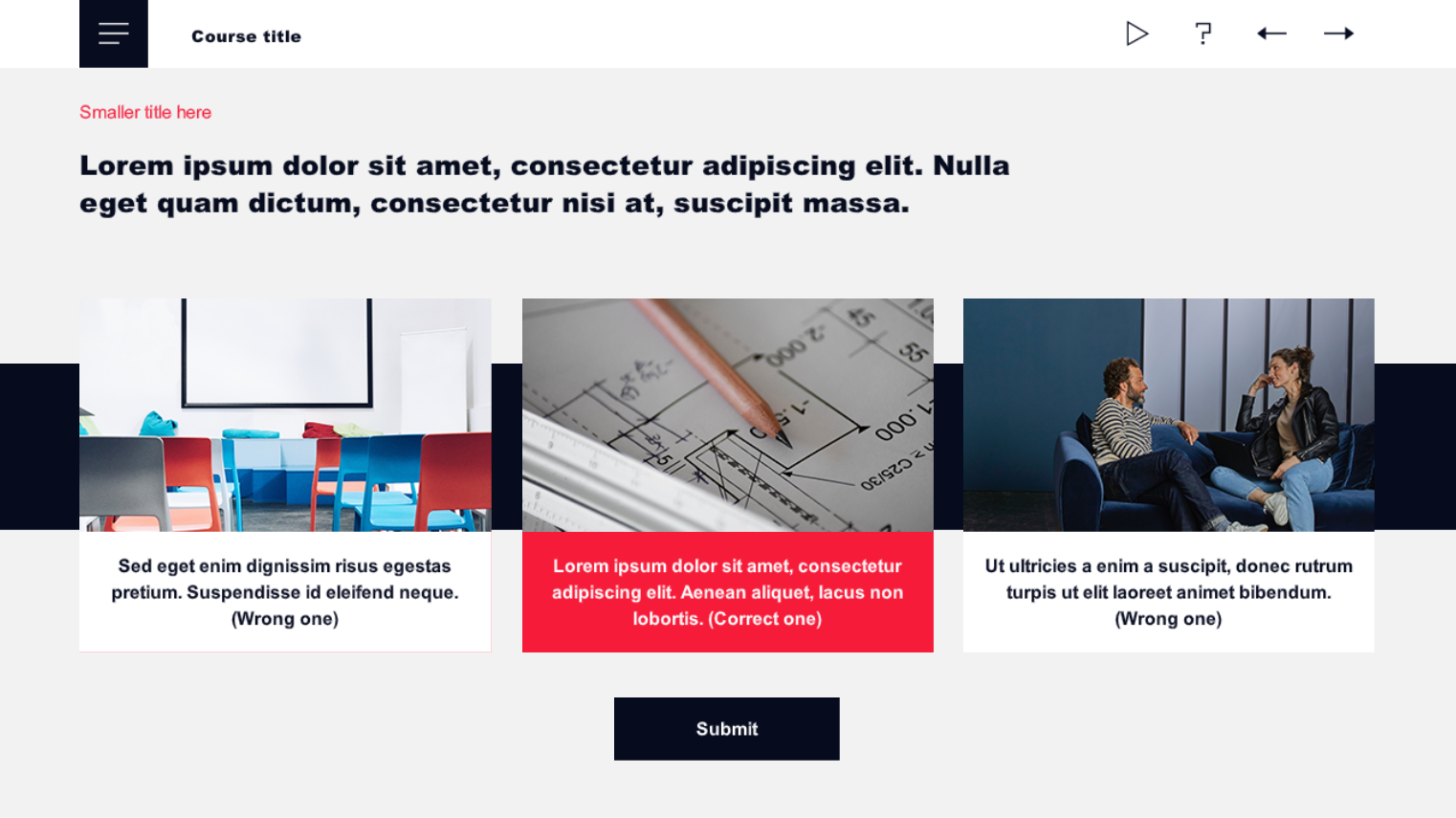
From Corporate Mind Test Template Set
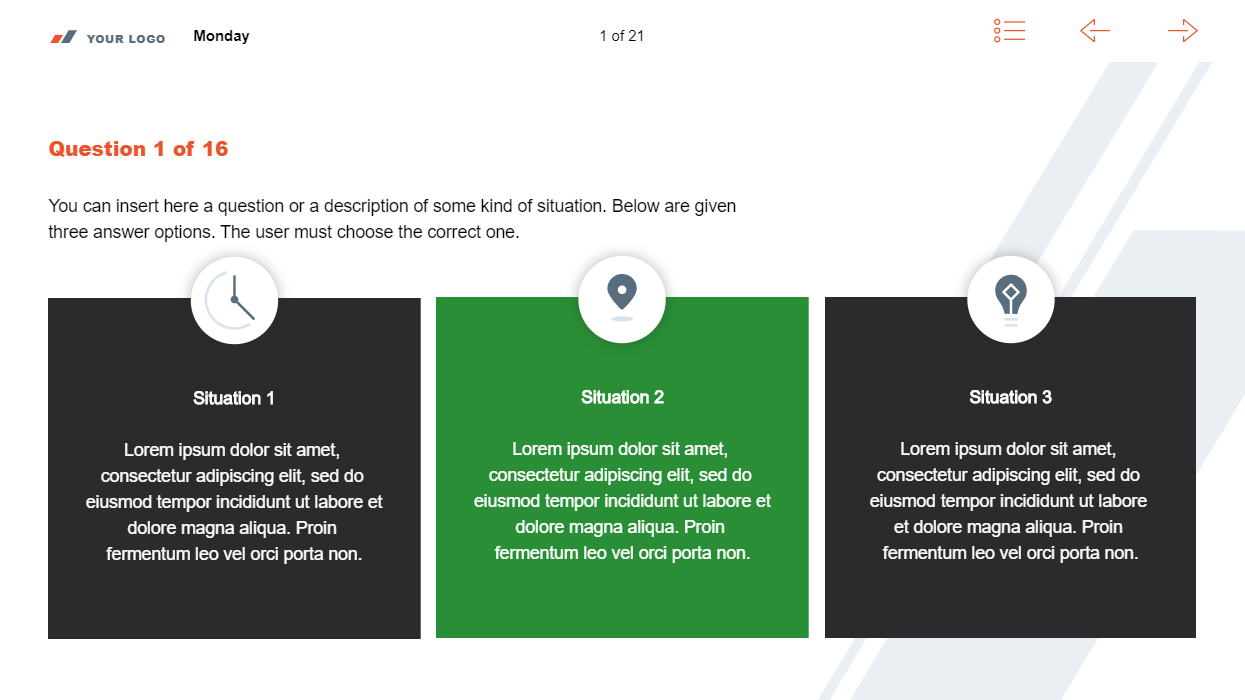
4. Text entry
‘Fill the gap’ or ‘Type in your answer’ tasks are great for making the learner really think rather than guess. We have produced various text entry layouts over time, and have even combined text entry and dropdown selection fields in our latest template set.
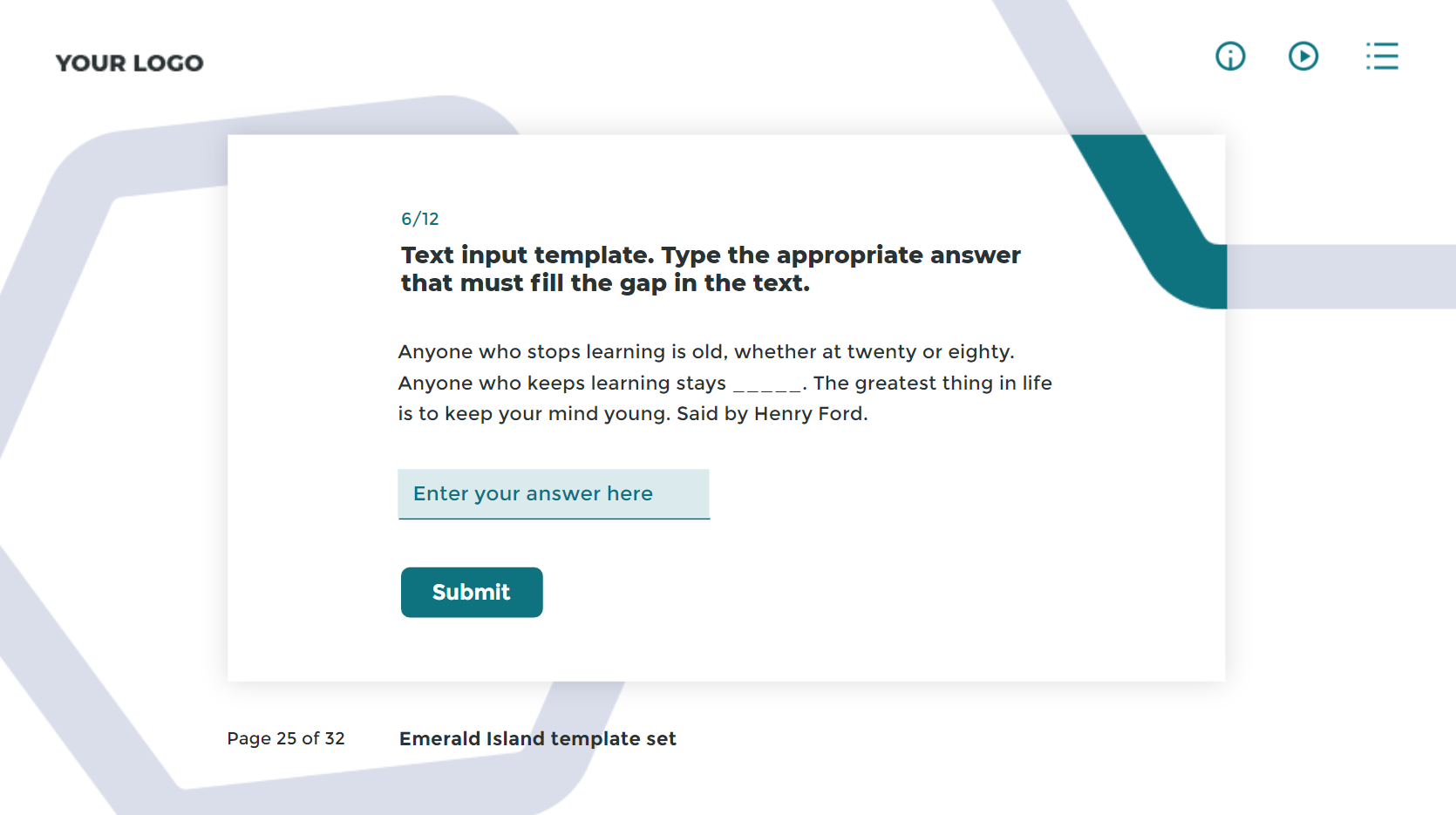
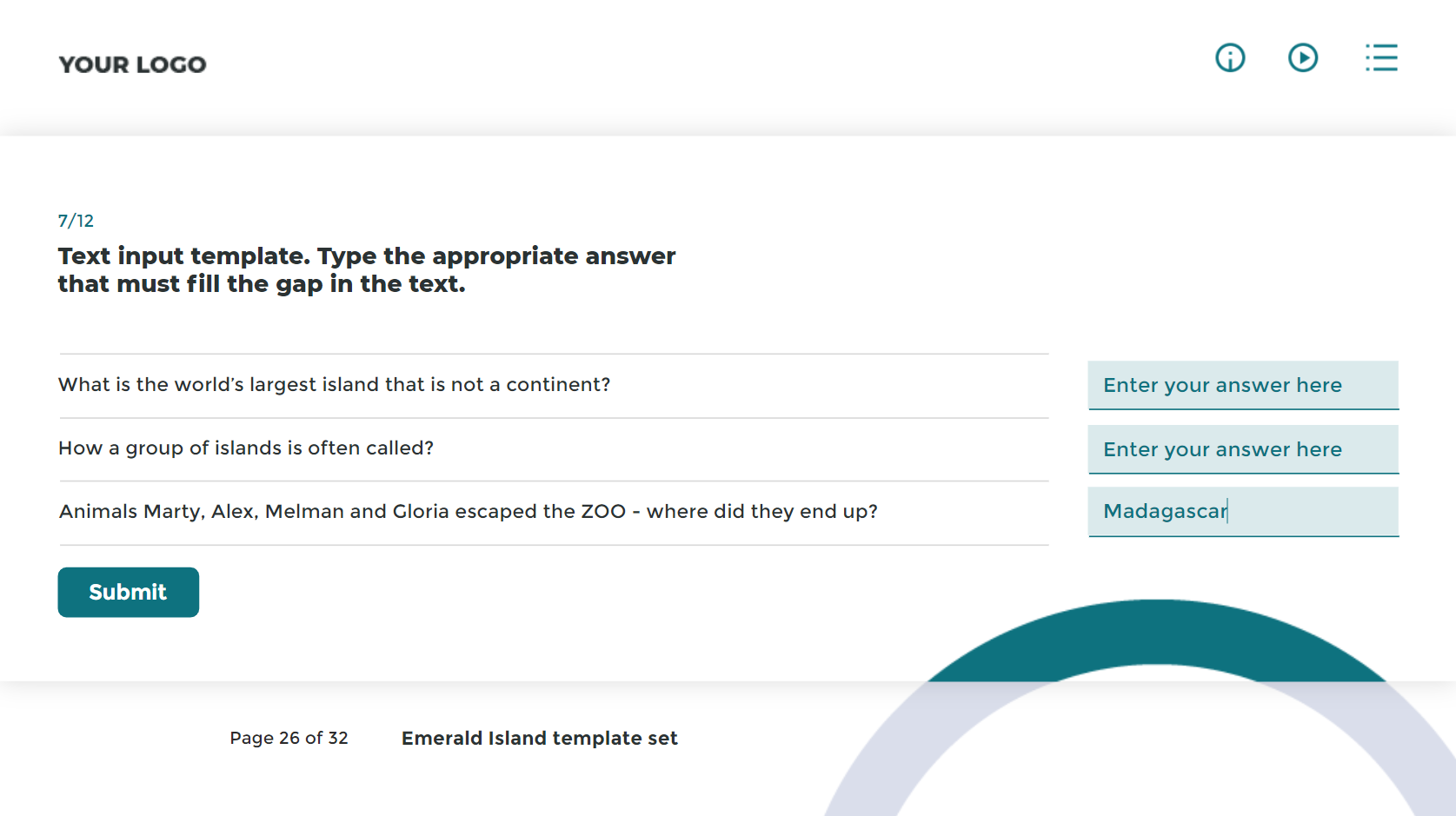
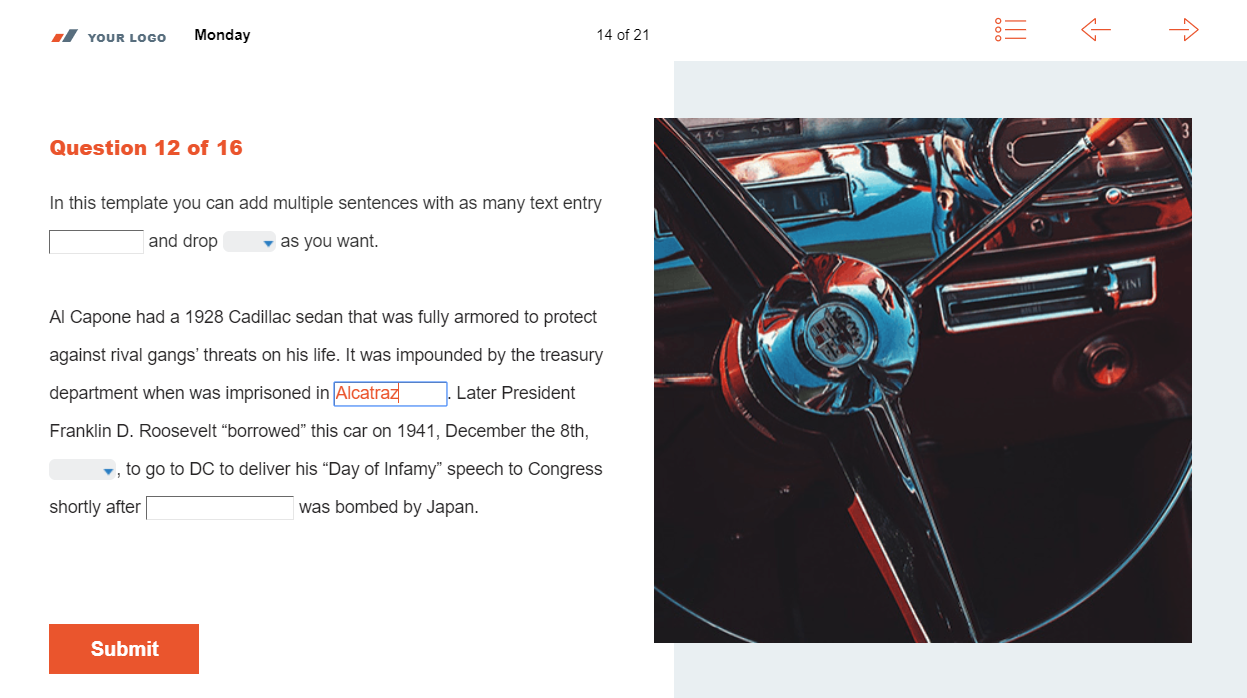
5. Choose five
Allow the learner to find the correct answer between 10 answer options. We call it ‘Choose five’ but you can easily change the correct answer count and decide whether you want the learner to know how many correct answers there are.
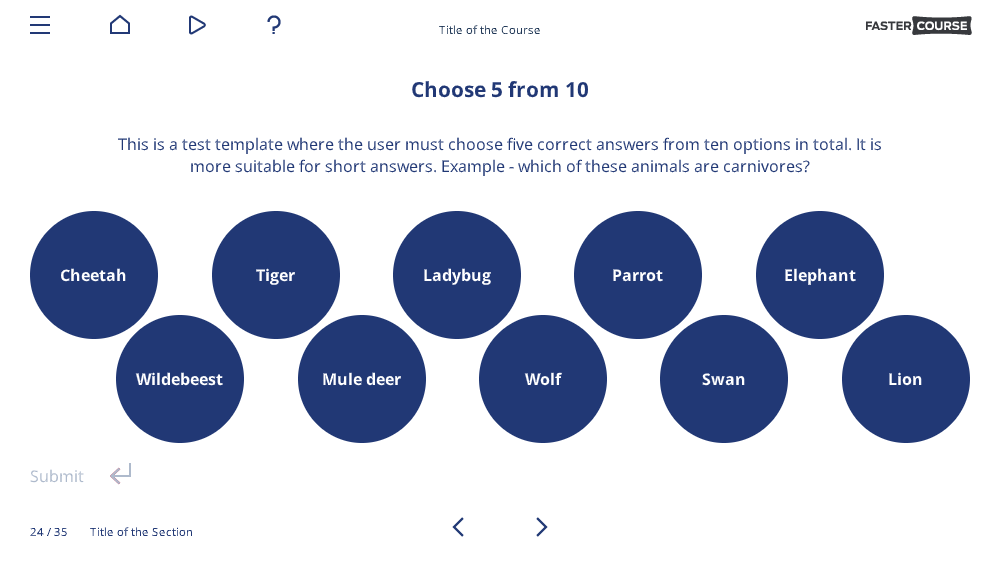

From Early Morning Template Set
There’s always room for innovation
I hope you enjoyed this small overview of elearning knowledge check tasks from our newest template sets. As you can see, even if the functionality itself is not new, there are always creative ways of using it to make your e-learning exercises more diverse and fun!

Explore all e-learning templates
Explore hundreds of course starters, games, click & reveal, info pages and test templates. Click the button below and see all of our e-learning templates!

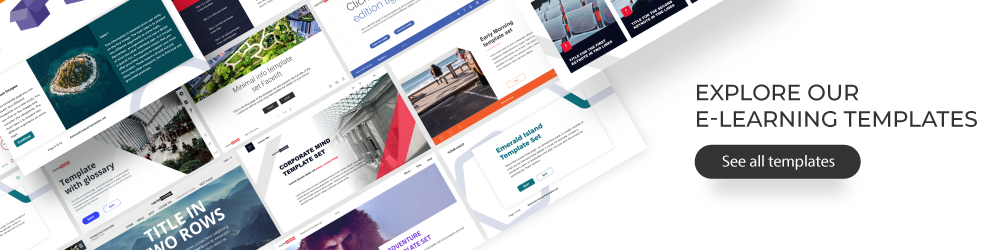
Comments