As you may or may not know, we at FasterCourse are trying something new that we haven’t done before. Until now, we were focused on producing great templates that help others present their e-learning content in a creative and user-friendly way. Now, we are also creating our own content that others can adjust and use to meet their own needs.
This has been no easy feat, but we’re getting close to publishing our first customizable e-learning courses! So, I thought I might share some insights on what I find interesting and also challenging when working in instructional design.
Research and planning
Of course, the first step in designing a learning experience is to compile information. Well, normally the first step would be to have a discussion with the client and determine what is the goal of the e-learning, what problems need to be addressed and so on. For us, this was not the case, as we don’t have a particular client in mind. Our goal is to provide a course on a certain topic (determined via survey) that anyone could adjust to their particular needs.
Now, I have to admit that this makes things a bit complicated. When you are faced with a lot of information and have to decide what are the things you want your potential learners to know, you may feel somewhat overwhelmed, especially if the learner is a mysterious creature from an unknown place.
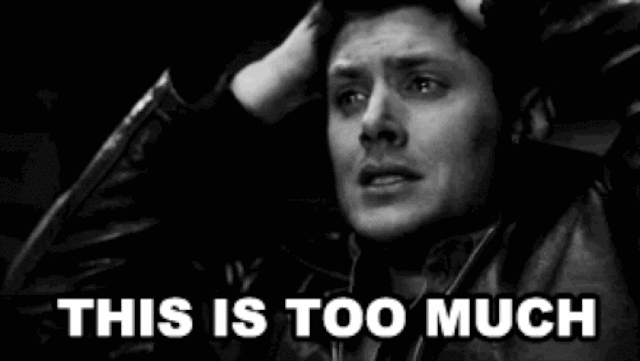
When there is little to go on in terms of goals and limitations, I find that if I can understand the material and can learn from it, others might be able to do so, too. So, after narrowing down the information to a digestible amount, I look at it and think – what would feel like a good place to start? How are these aspects linked? What feels more basic and understandable and what requires in-depth explanations? This helps me get a clearer sense of the structure that I want the course to have, I start seeing mental images of lovely titles and subtitles floating in the air.
I also start thinking about things that would make the content more relatable. What would be the best tone to use? Maybe there are simulations or small tasks that will help more than paragraphs of plain text? In other words – anything that would help me make sure that I not only see, but also understand the material.
Of course, this is nothing new, but, when there are too few rules and conditions, I find it best to put myself in the potential learner’s shoes and imagine what information could be relevant to me, no matter what business I represent or what my role in that business is.
So, I have an info dump. Now what?
I believe that all of us are scared of presenting learners with a so-called ‘information dump’. Despite my best efforts, I sometimes end up with a lengthy, academic-style document that in no way represents the type of e-learning I want to create. Furthermore, I start doubting everything – my lovely titles and subtitles, the structure, the tasks, all of it. Does it really make sense? Or does it make sense only to me?
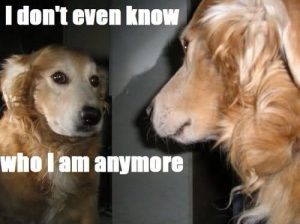
This is the time to stop being a lone wolf and ask for help. A set of fresh eyes can really do miracles for your e-learning. Even if you can’t get to anyone from your target audience, it’s worth showing what you’ve done to a neutral third party who has no idea what you’re up to. If this third party just happens to be very proficient in the language that your course is written in, that’s even better – maybe they can point out some of those pesky typos and punctuation mistakes!
Templates to the rescue!
I also find that having a set of templates to look at can help a lot in terms of structure and editing. I’m definitely not saying that you should design content for a template, but having the template encourages you to make improvements. For example, if the content you wanted to show on a single slide barely fits and looks so bulky that you don’t want to read it, it might be a sign that you need to do something – remove some irrelevant words or sentences, visually emphasize the main points, split the text into smaller sections, maybe even transfer some of the content to a separate slide.
A template can also help you realize that something is missing. For example, your content is perfect for a click-and-reveal type of page, but it demands you to provide a title for each paragraph – you come up with the subtitles and suddenly it becomes much clearer what the message of each paragraph is.
In other words, templates can give you that extra motivation to take a step back and edit your course content to make it more user-friendly. So, I’ve come to see templates not only as nice layouts that contribute to the visual impact of your elearning, but also a useful instructional design tool that can improve the structure and quality of your content.
It all comes together
I’m sure I don’t have to tell you that looking through your finished course is exciting and gives you a feeling of accomplishment that never gets old. The plain text has taken shape, the content flows and takes you on the experience that you set out to create – if everything falls into place, it’s really like a bit of magic! Of course, there are always challenges on the way and sometimes it is up to us to find that new approach that will help us overcome them.

What are your biggest struggles in instructional design and how do you overcome them? I would be very happy to hear about your experience!

Comments