YOU HAVE NOW REACHED THE TEST SECTION OF THIS COURSE
If you’re designing an eLearning course that teaches new information or skills, you may eventually want to check if your learners have understood the content. To do this, you could decide to put together a test. However, it’s not always easy to create a test that not only shows if the learners have memorized something, but also challenges them to think and analyze and actually helps to reinforce the newly learned information. So, let’s talk about some issues that you might run into when designing a test for your eLearning!
DON’T LET THEM GUESS
I already mentioned that test questions should make the learner think. What I mean by that is – ideally, the learner shouldn’t be able to pass your test by making educated or not-so-educated guesses. To avoid this, you should pay attention both to how you formulate the questions and what answer options you provide.
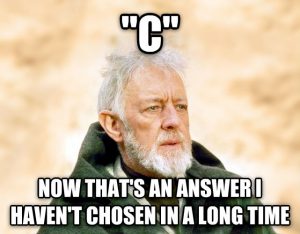
Designing good elearning test questions is an art in itself, and I will not even attempt to properly discuss it here. However, there are a couple of things that I always look out for. First, don’t make the question too simplistic and obvious. A question that follows along the lines of “Is doing a bad thing OK to do?” will only inform you that your learner can read and has some common sense. Even if you need to check the knowledge of a pretty simple idea, try to formulate the question in a way that demands a bit of effort from the learner. For example, you may ask “When is it OK to do a bad thing?” and offer several options, allowing the learner to pick more than one (even if only one is not a distractor). Or say that “Monty did a bad thing because [insert clever reason here].” and ask “What do you think about his decision?”
As to formulating the answer options, it’s very important to make the distractors credible. A common mistake is to provide an elaborate and detailed correct answer and then add short and vague distractors. This way, the learner can easily tell which is the right answer without even reading all options properly. It’s also definitely worth investing yourself in coming up with distractors that, in terms of content, are not ridiculous – instead, they should reflect common errors, misconceptions etc. Finally, try to make sure that your pattern of answers is not repetitive and predictable – to avoid this, you can consider having the order of answers randomized for each attempt.
CONSIDER THE FOLLOWING SITUATION
If the content of your training relates to real-life interactions, it’s a great opportunity to replace “dry” theory questions with situation descriptions. This way, the learners can demonstrate their knowledge by using it to analyze and evaluate situations. For you as an instructional designer, the difficulty lies in producing situations that are realistic and engaging. I find that this greatly depends on the language that’s being used, especially if you decide to include dialogue. Quite often, it’s best to keep it simple – unless it’s a truly formal setting, people won’t use long constructions and formal terminology in their communication (or in their thoughts, for that matter). If you’re writing a dialogue, maybe try reading it out loud to see if it feels organic.

SINGLE CHOICE IS NOT THE ONLY CHOICE
Finally, it’s great if you can find ways to make your elearning test section more diverse. Even though single and multiple choice questions are often useful and familiar to learners, it can also be tiring to keep doing the same thing and looking at the same layout page after page. So, consider throwing in a few other question types, if the content of the course allows it.
For example, you could try out some drag-and-drop interactions to either sort items or put them in the correct order. You can also involve images by asking the learner to match images to titles or even point out relevant areas on an image. There are many ways to approach testing knowledge, so don’t limit yourself to a couple of standard question types. All you have to look out for is what options the particular tool you’re using offers, especially in terms of reporting results. You can find more ideas on test question types in our blog post – Most popular quiz and test templates.
TEST YOURSELF
Tests are a standard part of many eLearning courses, and it’s definitely worth thinking about ways to make it something more than a tool for checking your learner’s memory. If test tasks are well thought out and creative, they can help the learner solidify and apply their knowledge. So, I encourage you all (and myself) to keep challenging yourselves to create engaging tests that both you and your learners can enjoy!

Explore our test templates
Explore hundreds of pre-built test questions, interactions, games, click & reveal, info pages and add them to your e-learning course to make it more engaging. Click the button below and see all of our e-learning templates!
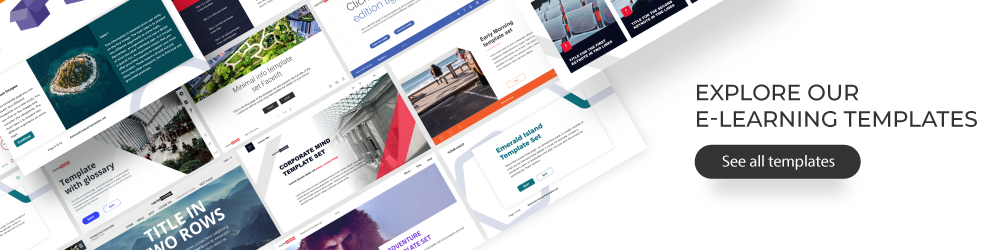

Comments