We were planning to participate in 5th Annual Adobe eLearning Conference and made this wonderful example for this occasion. However, as we all know, things happened, so now we are looking forward to Adobe eLearning World. We will present two more beautiful Adobe Captivate examples there, so stay tuned!
However, let’s get back to this template!

It is a wonderful example of good old elearning basics – click and reveal interaction. We have refurbished it by making it into a 6-piece puzzle. You want to ask – why puzzle? Because we strongly think that puzzles are always great! 🤩
We chose a camping theme, as we feel it a great way how to explore outdoors. Therefore, also the content – safety tips for camping. Undoubtedly, you are king or queen of your elearning so you can change it to a theme which fits you and your vision!
About the template
This template gives you all the necessary information to create a short and interactive story. It contains:
- Title page
- Puzzle
- Large popups
Title page has a dedicated place for your company logo as well as enough space for instructions about what’s next. Of course, it also contains a nice image. As we chose the camping theme, then for us it’s a late autumn/early winter forest with some wildlife. Let’s not forget one of the most crucial items for camping – camper’s tent! 😉
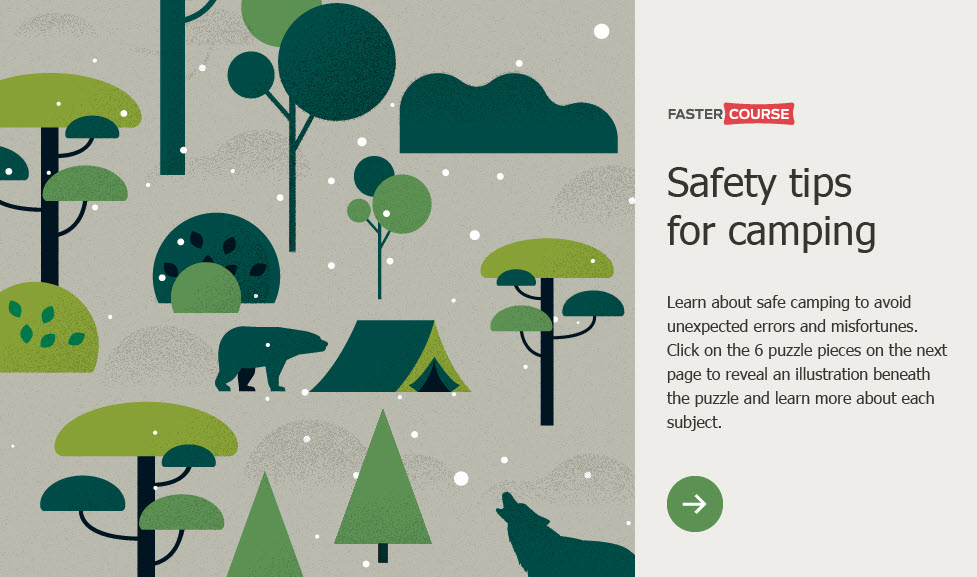
The puzzle itself
After the introduction, the learner is brought to the puzzle part. As visible below, it contains 6 pieces of the puzzle. Each one is numbered and leads to a popup about the corresponding subject.
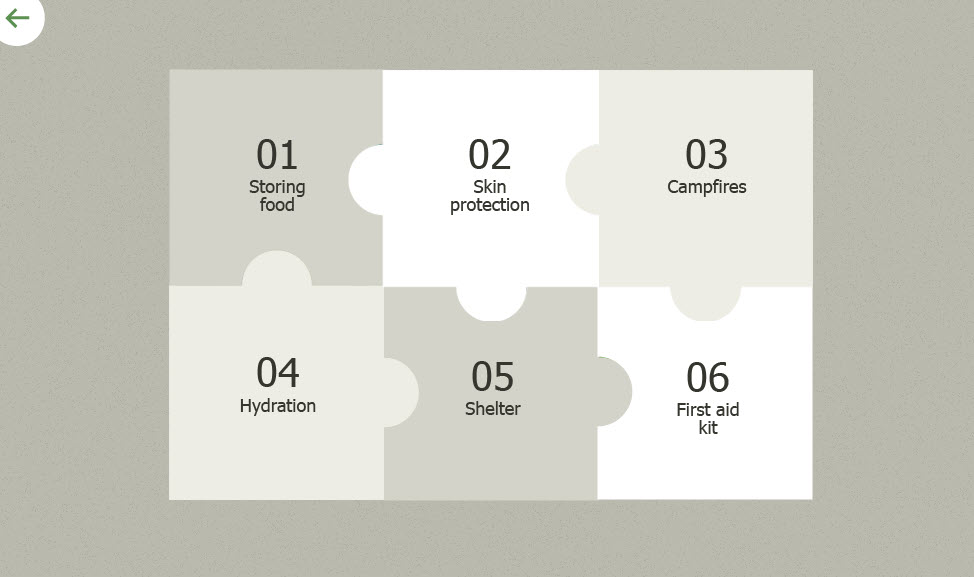
After the learner has clicked on a puzzle piece, he sees a rather spacious popup. There is a place for the image on the side and plenty of text next to it.
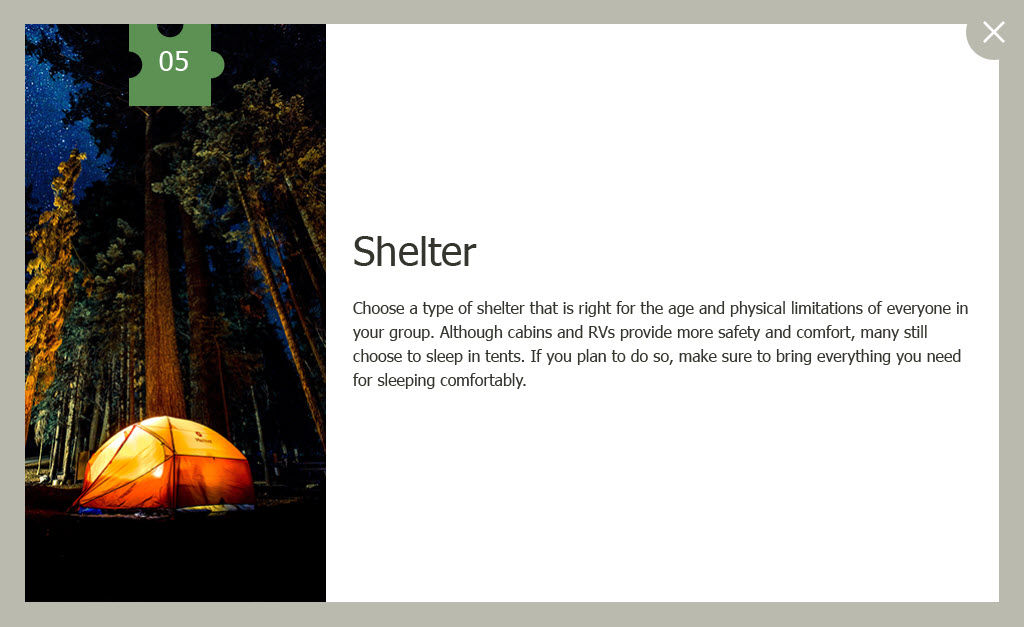
When learner returns to the puzzle view, the corresponding piece has disappeared and reveals part of the image underneath. By clicking each piece and reading the following information, learner reveals full image underneath. Pretty neat, isn’t it?

After the whole image is uncovered, the learner sees a popup text. It informs that puzzle is complete, he has learned all the tips and he is all ready for future journeys. Here is also a button to return to the beginning and start it all over again.
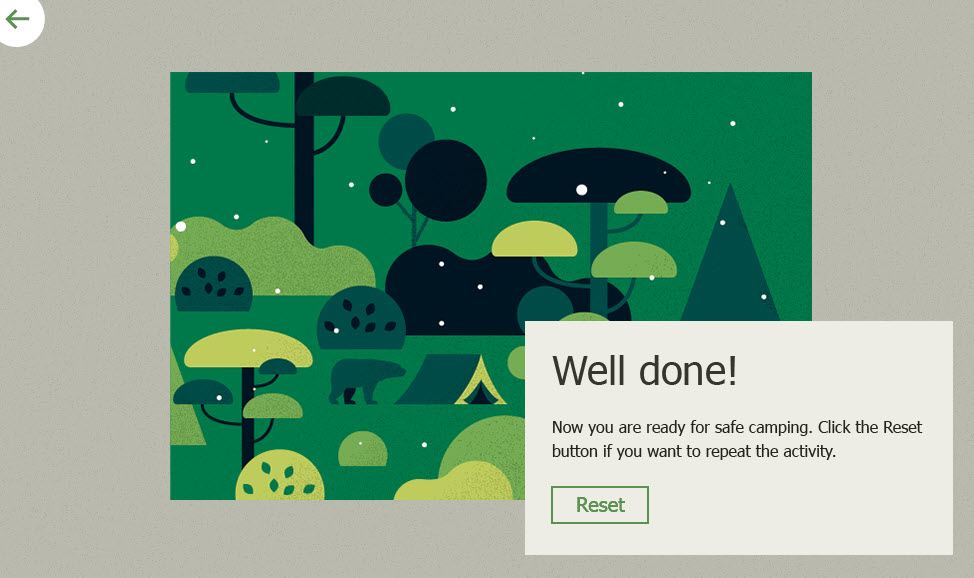
Modifications and usage
This is a rather graphic example – right now it contains a picture in each popup as well as intro picture and, of course, the image behind the puzzle. Therefore, be ready to look for multiple graphics when you adjust it for your purposes!
As for the texts – of course, you can change them, I don’t think I need to explain that part.
If you are up for a challenge and your imagination feels trapped in a cage or, the very the opposite, is wondering in a boundless forest, then you can change other things as well. However, we would recommend sticking with the layout and puzzle count we have used in the template. 😉
When thinking about the content, possibilities are endless as long as it can be separated in 6 parts. You can adjust it about the medical procedures, steps in training program…Fire safety, maybe? If your field is K12, then it would fit greatly with numerous school programs and classes. As said before, it contains just the texts and images, so the possibilities are rather wide.
The best thing
It is available for free in the Adobe webpage! Yes, you read correctly – it is a free template, available for everyone. So…download it, make the magic happen, share the joy of guessing the puzzle pieces… Or just read it, spread the word and go on a camping adventure!
Explore our Captivate templates
Explore hundreds of course starters, test, click & reveal, info pages, and game templates. Click the button below and explore more than 700 Adobe Captivate templates and games!

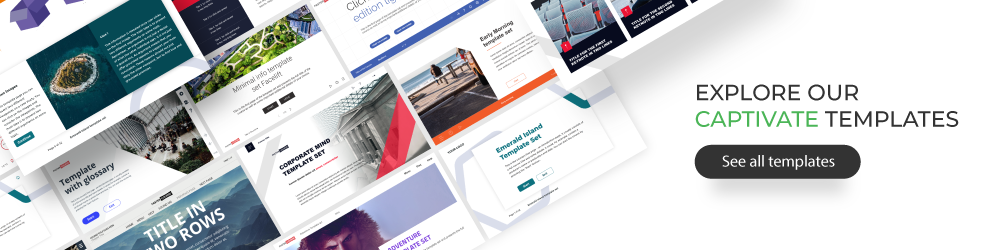
Comments