The e-learning production process is based on three whales: instructional ideas, design and programming. I might be wrong but most often a person is good in only one of these spheres. Thus if you are an instructional designer some of your ideas might stay unrealized or are realized poorly due to the lack of practical knowledge. Unfortunately creative solutions may loose their attractiveness if they come along with boring, unstructured or messy design, which can distract both the client and the user.
A magical tool ready to solve most of your problems is already invented. It is called “e-learning templates.”
Interactivity of the e-learning templates is based on animation, clickable objects, branching and ready-made conversation pre-set, video quizzes, different types of clickable options: hotspots, click&reveal, data charts, timelines etc.
There are a billion of design details making the template based course look polished, such as the proportions of visual elements, user-friendly navigation, appropriate use of typography, structure of the page, proper use of colours, clean and firm layout, compliance with purposeful hierarchy and pattern etc.
It’s an efficient way how to make things happen without involving too many people in the project – it’s basically just you and your ideas. Your schedule, your style. It’s also a time-saving option. Which gives you plenty of time for other things. (Hello, Netflix.)
Follow these Steps
Thus, step 1. You confidently promise your manager to handle this project alone.
Step 2. You prepare your storyboard of ideas for the aforementioned project.
Step 3. You browse the available e-learning template packages and choose the one visually and thematically matching your storyboard the best.
Step 4. You implement your ideas in ready-made e-learning templates and change a couple of pictures because they do not match your corporate style.
Step 5. You add a new page to your course because an idea in the e-learning templates was so good you couldn’t skip it.
Step 6. That’s it. You’ve got an e-learning course.
Step 7. Just smile and wave – you look like a pro!
Well sometimes it is a bit more complicated than that, but hey it could be this easy too, so why not give e-learning templates a try?
Explore all e-learning templates
Explore hundreds of course starters, games, click & reveal, info pages and test templates. Click the button below and see all of our e-learning templates!

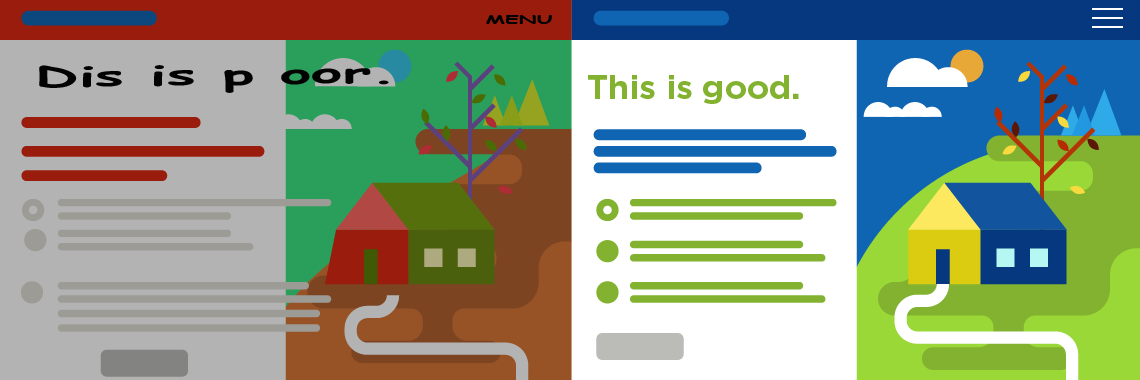
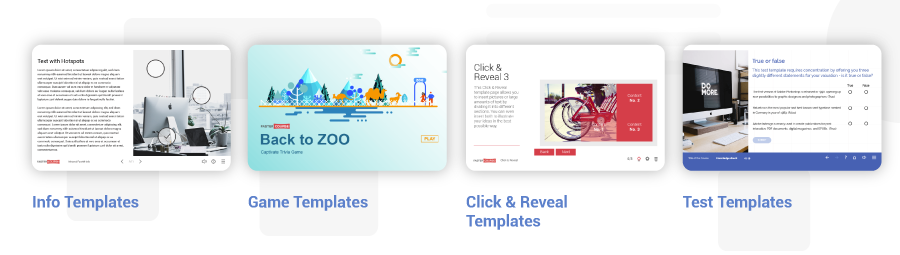
Comments