In this example we used interactive markers for various objects in the slide and by hovering over them you can learn more about different items that are involved in the coffee-making process. Once you have opened a popup, the selected item will become colored to show you which parts of the slide you have already visited.
Click below to see a full demo and don’t forget to download free source file of this example!
Commercial Use
Free templates are provided for non-commercial use. If you would like to use this and other Storyline templates for commercial use, please consider subscribing to the FasterCourse template library.
Articulate Storyline License
Don’t forget that you will need an active Articulate 360 or Articulate Storyline 3 subscription to create courses with these Storyline templates. Fastercourse templates have been developed by FasterCourse. We are an independent e-learning production company, and we don’t have any direct connection to https://www.articulate.com/
Download free source file
Feel free to download this example to learn how to use gate screens and you will easily find out how they can help you create more engaging courses! Click the button below, fill int the details and you will get instant access to this course example.

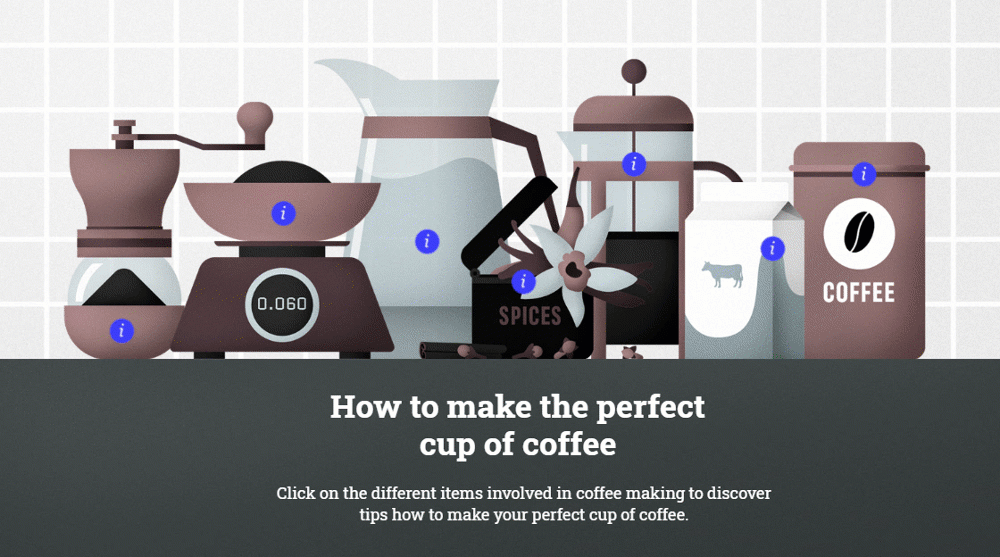
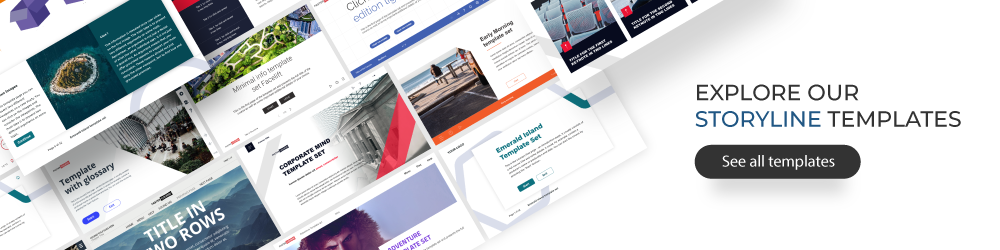
Comments