In this week’s challenge we played with timed quizzing. We understand that sometimes timer can create more stress or question can be complicated, therefore we let the learner choose how much time will be needed. The learner can choose the “fast and fierce” or the “chill-out” approach. Depending on the decision, learner has 10 or 30 seconds to answer the following question.
How we built it?
Each intro screen button has a trigger which changes a variable. On the next slide, based on the variable, “timer_element_normal” or “timer_element_longer” is shown. For the timer itself, we used regular Storyline Pie shape with entrance animation duration time as long as weed it to be (10s or 30s in our case). If the animation completes, learner sees the “Oh no, time has run out!” message. If he answers in time, it is processed as a regular Pick One Freeform quiz with Correct/Wrong layers displaying after the answer has been submitted.
Click below to see a full demo and don’t forget to download free source file of this example!
Commercial Use
Free templates are provided for non-commercial use. If you would like to use this and other Storyline templates for commercial use, please consider subscribing to the FasterCourse template library.
Articulate Storyline License
Don’t forget that you will need an active Articulate 360 or Articulate Storyline 3 subscription to create courses with these Storyline templates. Fastercourse templates have been developed by FasterCourse. We are an independent e-learning production company, and we don’t have any direct connection to https://www.articulate.com/
Download free source file
Feel free to download this example to learn how to use gate screens and you will easily find out how they can help you create more engaging courses! Click the button below, fill int the details and you will get instant access to this course example.

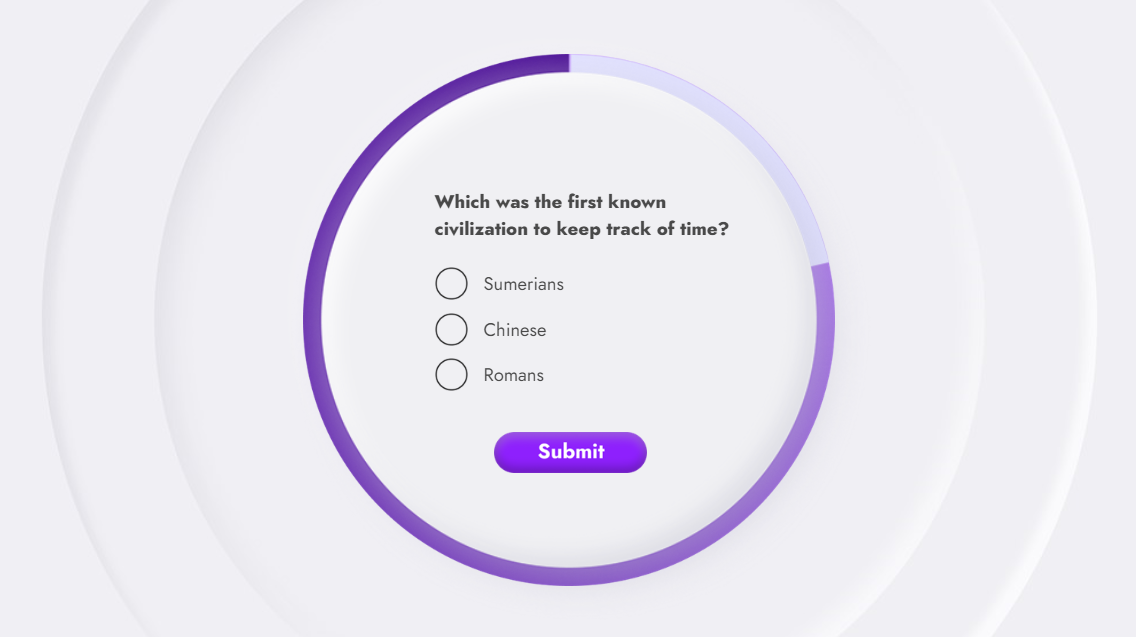
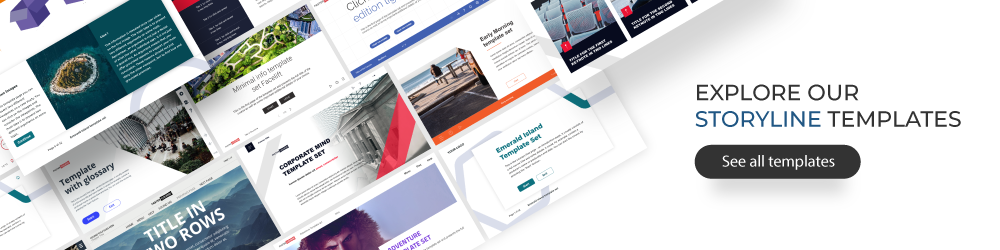
Comments