Adobe Captivate template package – Countdown Test
This awesome plant-themed e-learning template set is a fun take on timed test pages. It contains single choice, multiple choice, drag & drop and text entry pages which all have an adjustable countdown functionality.
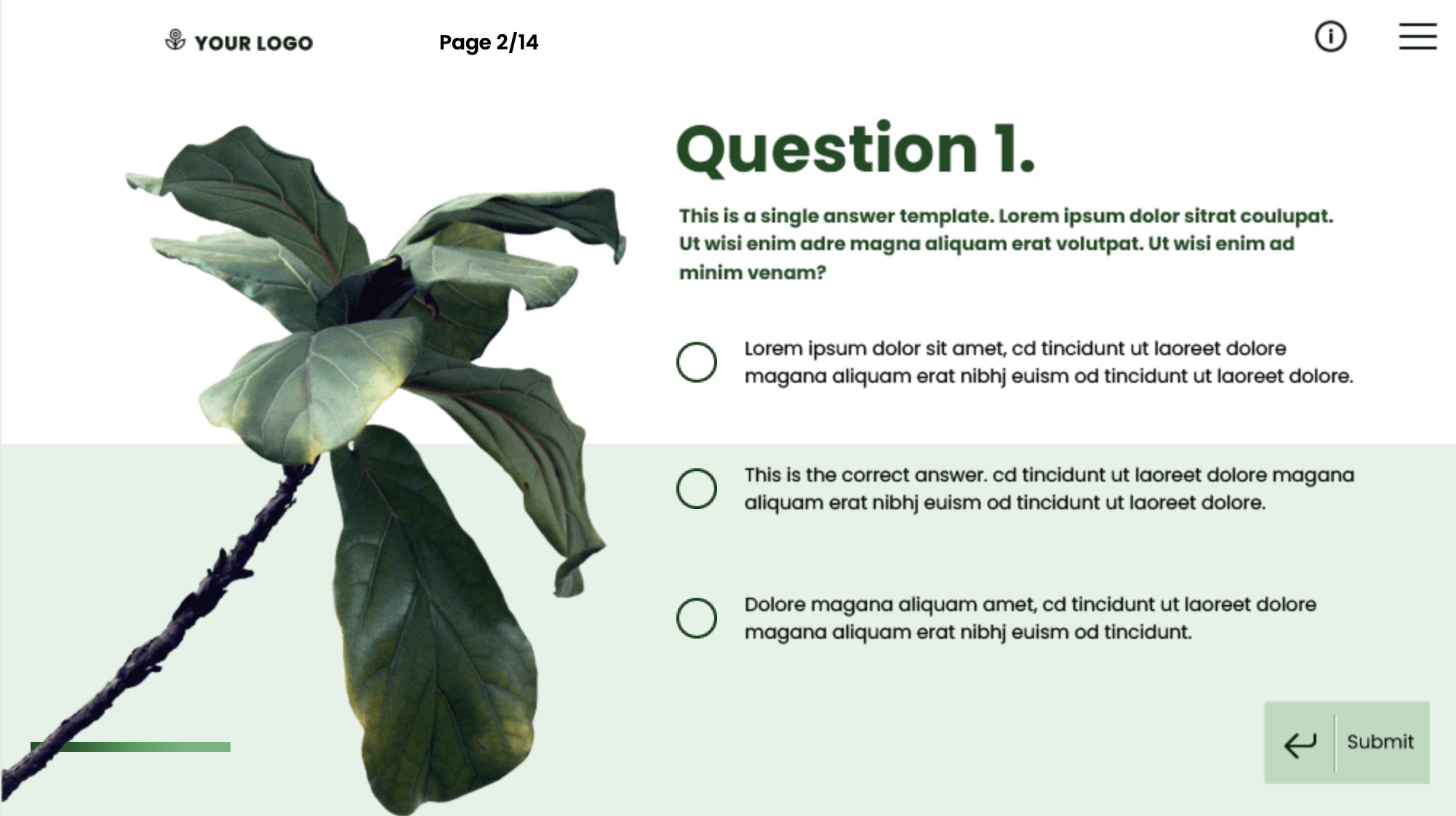
How do the e-learning templates work?
After purchasing e-learning templates, you can add your own content, texts, images, videos etc. You can reuse e-learning templates to save tons of time by creating courses very quickly. It is basically copy and paste job and in a few hours you will have a course ready for publishing.
Course upload to LMS?
Adobe Captivate supports SCORM and Tin Can publishing. Therefore you can build courses with these templates and then upload them to any LMS that supports SCORM or Tin Can. Download these templates, add your content, texts, images and videos. Then publish to SCORM or Tin Can and upload the course to your LMS. Super Easy.
Adobe Captivate License
Important: You will need an active Adobe Captivate 9, Adobe Captivate 201 or Adobe Captivate 2019 license to create courses with these Captivate templates. One of the easiest ways to obtain a license is to buy a monthly subscription.
Disclaimer: Fastercourse templates have been developed by Fastercourse. We are an independent e-learning production company, and we don’t have any direct connection to http://www.adobe.com/
Contents
16 Adobe Captivate e-learning templates in total. Captivate e-learning templates include:
1 Course introduction page template
1 Help page template
1 Menu page template
3 Single choice question templates
2 Multiple choice question templates
5 Drag & drop question templates
1 Text entry question template
1 True or False question template
1 Results slide template
Feel free to check out other templates in our library as well!
If you have any questions, don’t hesitate to ask!

Comments