We have been working on several exciting things this autumn, and I’m happy to introduce one of them – our new Monday template set. It consists of 25 templates, and it’s available both for Storyline and Captivate users.
If you haven’t checked it out yet, keep reading to see some highlights as well as a full demo.
Click and Reveal slides
A layout with tabs is very useful in cases when you need to show several blocks of information on the same page. As you can see in the demo below, there are many things you can do with the content in the pop-up windows. It could be text-only, but you can also highlight an important section or add an image.
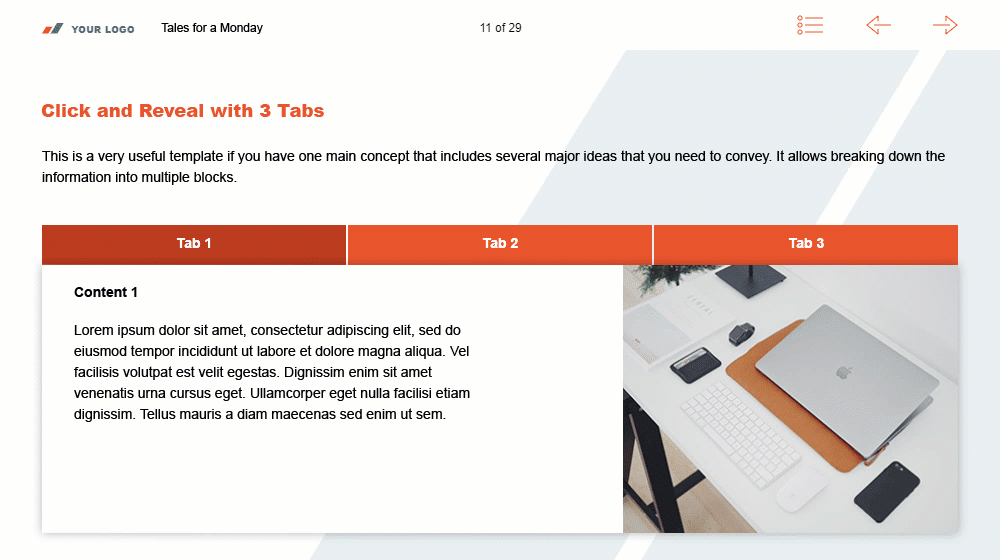
Hotspots
This hotspot layout is great for revealing additional information about an image, such as a graph or a schematic illustration. You can arrange the speech bubble icons any way you like and each of them will open a pop-up where you can insert an explanatory text (there’s quite a lot of space for it, too!).
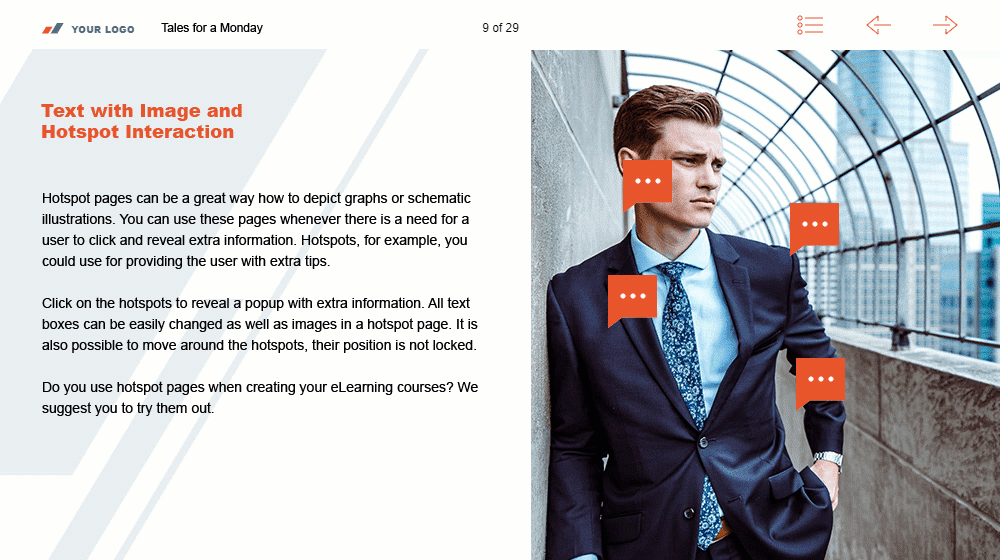
Image gallery
This layout is great for presenting a series of brief text blocks combined with illustrative images. Use this template if you really want to let the images shine.
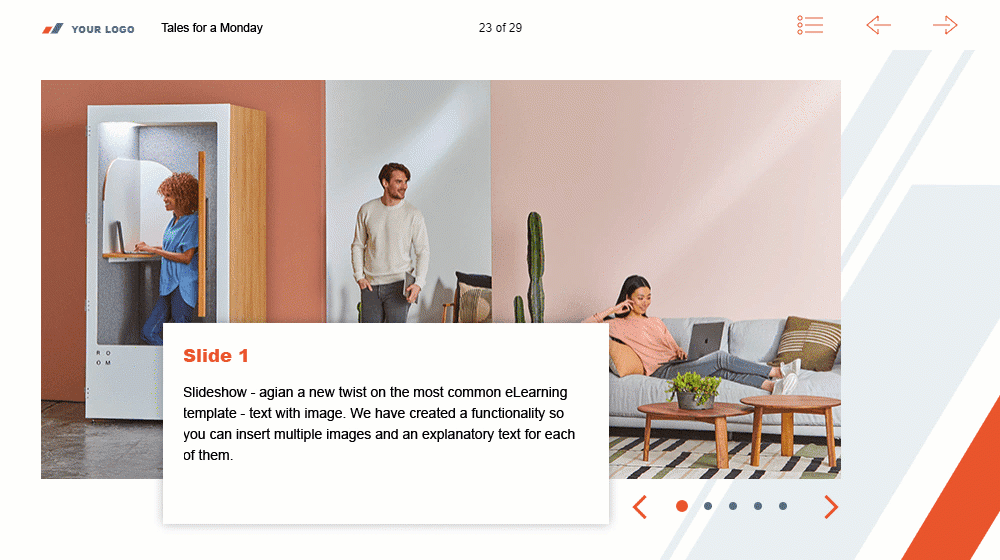
Highlights
This is an interesting template that allows you to point to very specific segments of an image. When you click on a button, you will see a brief explanation text and the corresponding area will be marked in the image.
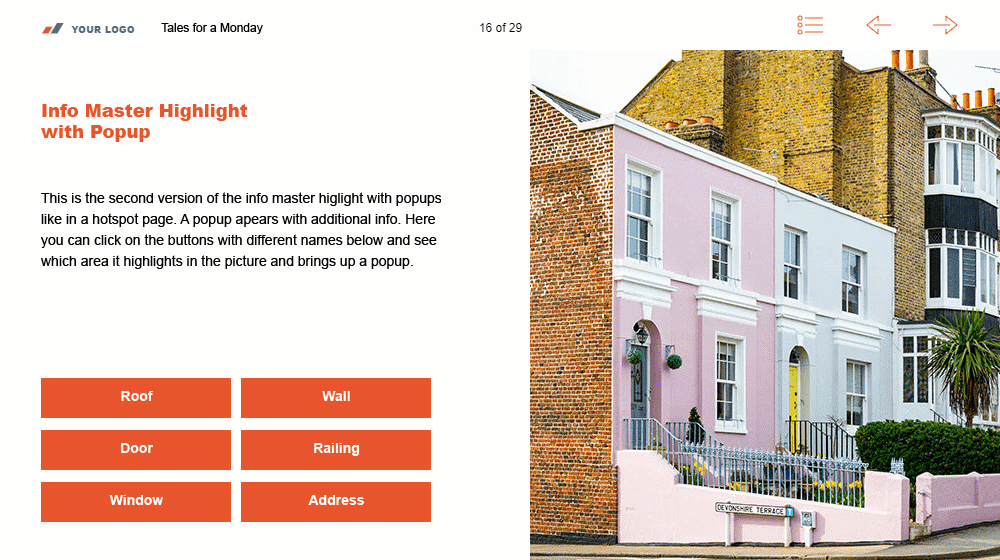
Articles
This layout features a brief intro text and two clickable boxes that open pop-ups. This will come in handy if you have two paragraphs of text (descriptions, case studies, etc.) that you want the learner to read and compare. You can easily change or remove the icons on the pop-ups.
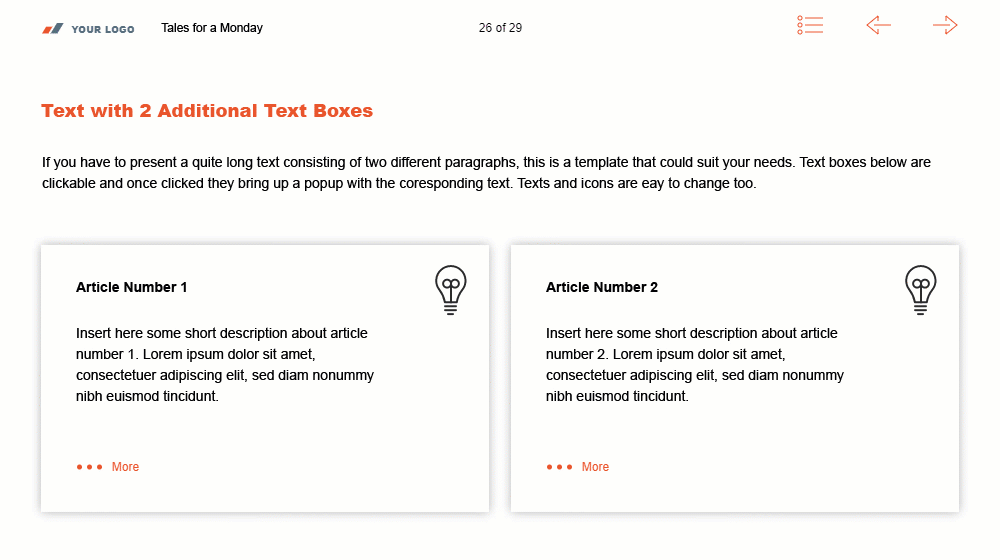
Full Demo
Did this brief overview catch your attention? Click the button below to see a full demo.
Explore all e-learning templates
Explore hundreds of course starters, games, click & reveal, info pages and test templates. Click the button below and see all of our e-learning templates!

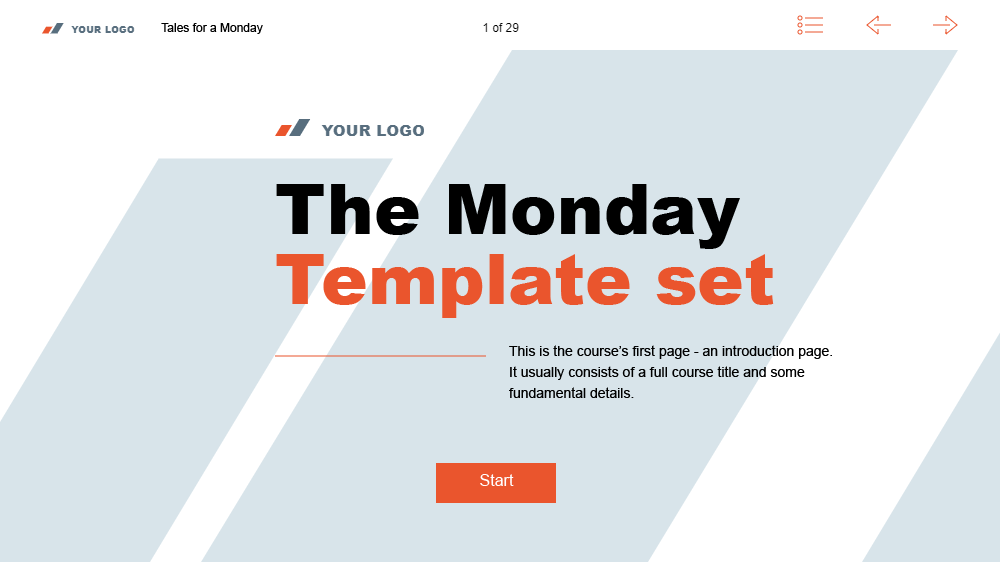
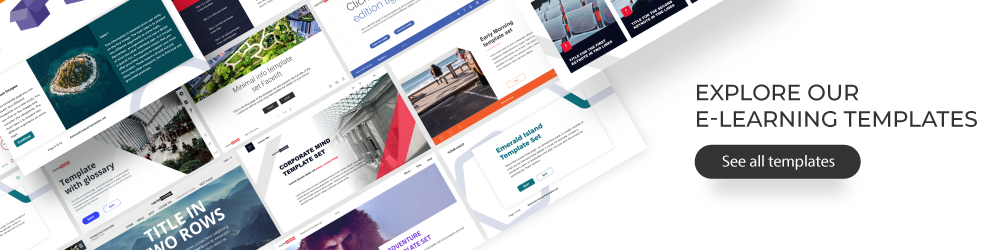
Comments