Information that we need to present to our learners comes in various forms. Quite often, there’s a need to point the learners to existing resources, such as website pages, PDFs, Word or Excel files and so on. So, I thought it might be a good idea to talk about some options of including external resources in your e-learning courses.
1. Hyperlinks
If the resources are available online and refer directly to what is mentioned in the text, a hyperlink might be a good idea. This allows you to avoid unnecessary buttons or explanations, as users usually don’t have a problem with recognizing hyperlinks as clickable items. However, you should be careful about the amount of hyperlinks within a page – if many words on the page are hyperlinked, it doesn’t look that great. So, if you need to provide links to many resources, you might need to consider a different option, such as a list of resources in a separate text box or resource page.
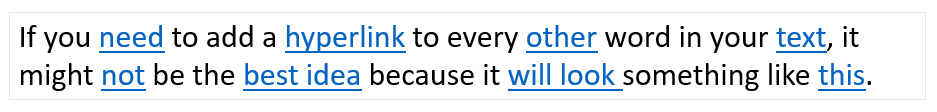
2. Downloadable resources
If the resources in the course are files, such as .docx, .xls, .pdf and so on, you may want to enable the learner to download them from within the course. This is advisable in cases when you want the learner to be able to save information that they find useful and keep it in a convenient location. This may also be necessary if you expect the learner to print the resource (for example, a useful document template, a job aid, a certificate etc.).
3. Resource list
If your e-learning course contains many resources, it may be a good idea to have a page at the end of each chapter/module that provides a list of all resources used in that section. This will make it easier for the learner to find these resources, as they can go to specific pages rather than search the whole course page by page.

4. Images and screenshots
Sometimes you might find that the best way to present a resource is to simply include it in the course as an image. These could be application forms, tables, visual representations of data etc. However, you need to be cautious and always check quality and readability – the quality of the image may suffer when you publish the course, or, if the course is responsive, it might be too difficult to see all the details on a smaller screen.
How do I choose?
When you have external resources that need to be integrated in a course, a good place to start is to think about how important these resources are for the learner. This means considering if:
a) You want the learner to view the resource immediately
b) You want the learner to know where they can find certain information
c) You want the learner to always have quick and easy access to these resources
d) You want the learner to print or download the resource.
Your answers should point you in the right direction and enable you to select the best option.
Explore all e-learning templates
Explore hundreds of course starters, games, click & reveal, info pages and test templates. Click the button below and see all of our e-learning templates!

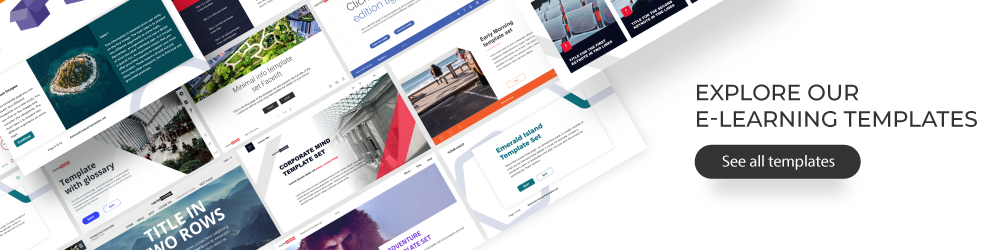
Comments