Struggling to keep track of all your elearning sales prospects? We have a simple and free solution that you can create in 5 minutes.
For the past few years we have been using Trello for many purposes – for project management, for elearning project quality assurance, and also for managing our sales leads.
Trello is a free tool that allows you to easily organize your projects. If you are a freelancer or run a small company, then you probably have a few dozens of sales leads you need to keep track of and then our solution is perfect for you.
Follow the steps and you will have a simple and free CRM system in 5 minutes!
Create Free CRM System in 5 minutes
Here you can see an example of Sales Trello board which is identical to what I use daily. Due to GDPR I couldn’t show you mine, but this will help you understand what lists I use and what Trello features you can use to keep everything organized. Below you can see how you can create the same system in few simple steps.
Step 1: Register to Trello
You can register in Trello totally for free and use all the necessary tools without paying a cent. Follow the link and create your profile here – www.trello.com
Step 2: Create sales board
Create a board in Trello and now you will be able to add new lists and cards to your sales board. Here you can see the beginning of our sales board that represent our sales cycle. I usually start with the ideas list where I add anyone who contacts me and then I move them across the lists until they reach either the Won list if they agree on the project; the Lost list if they don’t accept my proposal; or they end up in the Long list of ideas where I place leads that didn’t work out this time, but who has the potential to become clients in the future.
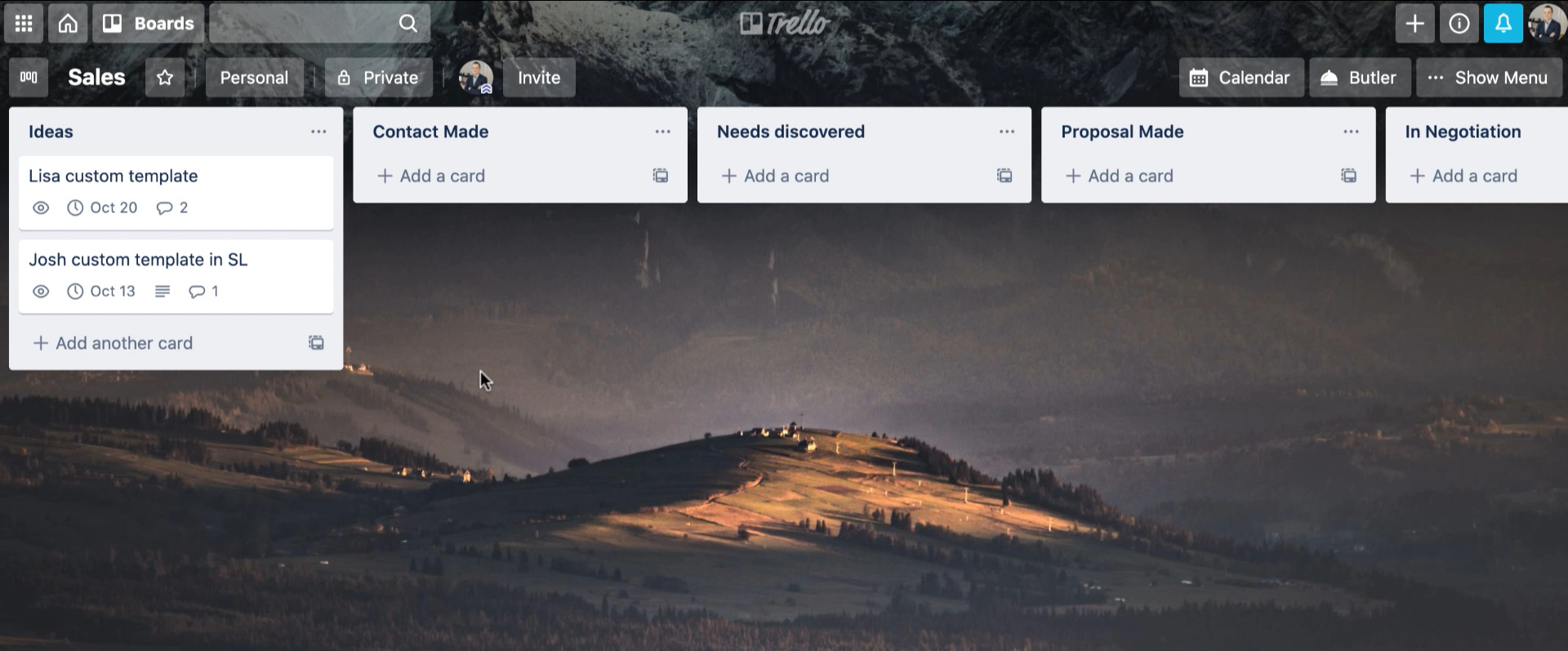
Step 3: Add your sales leads
Now every time someone contacts you, you can add them to your sales board in Trello. This is a simple way how to keep your sales prospects organized and this way you won’t lose any potential sales leads.

Comments